In today’s fast-paced work environment, choosing the right project management tool is crucial for team efficiency and productivity. In this comprehensive comparison of Monday.com vs Asana vs Trello, we will analyze their features, pricing, user experience, collaboration tools, integrations, and more to help you make an informed decision for your company.
Monday.com vs Asana vs Trello: A Comprehensive Comparison of Project Management Tools

The landscape of project management tools has experienced significant growth over recent years, with numerous platforms vying for the title of the best. Among these contenders, Monday.com, Asana, and Trello stand out due to their popularity and distinct functionalities. Each tool offers unique features that cater to different needs, making it essential to understand how they compare to make an informed choice.
Monday.com is a highly visual project management platform that thrives on customization. Its versatility allows teams to adapt workflows to fit almost any project, making it appealing for businesses of all sizes. Meanwhile, Asana is known for its straightforward task management capabilities and excellent user interface, delivering a structured approach to team projects. Trello, on the other hand, provides a simple yet powerful kanban board system, enabling teams to visualize their tasks efficiently.
The key to selecting the right project management tool lies in understanding your team’s specific needs and evaluating how each solution can meet those requirements. By diving deeper into features, pricing, user experience, and collaboration capabilities of Monday.com, Asana, and Trello, we can better grasp their unique strengths and weaknesses.
Key Features and Functionality: A Detailed Look at Monday.com, Asana, and Trello
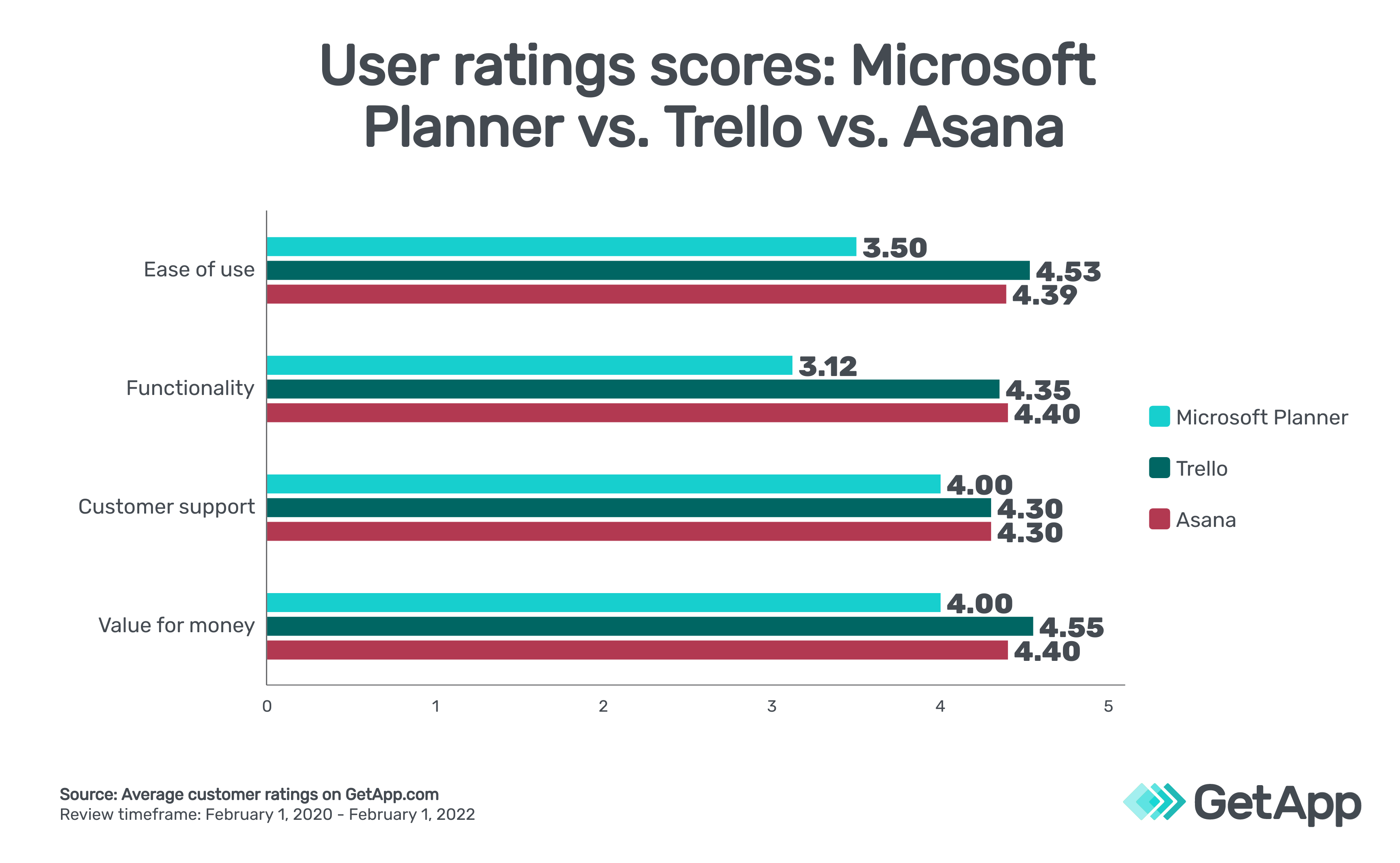
When evaluating project management tools, assessing their features and functionalities is essential. Each platform brings its unique strengths to the table, influencing how teams plan, track, and execute their projects. Let’s explore some core features of Monday.com, Asana, and Trello in depth.
Monday.com Features
Monday.com boasts a plethora of features designed for customization and flexibility:
Customizable Dashboards
One of the standout features of Monday.com is its highly customizable dashboards. Users can create various views—Kanban, Gantt, Timeline, or Calendar—to manage their work visually. This flexibility empowers teams to choose how they want to interact with their projects.
Automations
Monday.com simplifies repetitive tasks through automation. Users can set triggers for specific actions—such as notifying team members when a task is moved to a different column—effectively streamlining workflows and reducing administrative overhead.
Project Templates
For teams looking to get started quickly, Monday.com offers numerous templates tailored for different industries. Whether a team is in marketing, tech, or event planning, there is likely a template to kickstart their project management process.
Asana Features
Asana excels in task management and team collaboration:
Task Dependencies
Asana allows teams to set task dependencies, ensuring that work is done in the correct order. This feature is vital for complex projects with multiple moving parts, as it gives clarity on which tasks must be completed before others can begin.
Subtasks and Sections
In Asana, users can create subtasks within larger tasks, providing a more granular view of work while helping teams manage intricate projects. Additionally, users can group tasks into sections, allowing them to organize work based on project stages or categories.
Reporting and Insights
Asana offers powerful reporting functionalities, enabling teams to gain insights into their productivity and project progress easily. Customizable reporting charts make it easy to visualize data trends and identify bottlenecks.
Trello Features
Trello is built on the simplicity of the kanban board approach:
Boards, Lists, and Cards
Trello’s user interface revolves around boards, lists, and cards, allowing for effortless movement of tasks across different stages of completion. This format provides a visual representation of ongoing work, making it easy to stay on top of project status.
Power-Ups
To enhance functionality, Trello supports numerous Power-Ups, which act as integrations with other software tools. These extensions enable users to customize their Trello experience, adding capabilities like time tracking, custom fields, or calendar views.
Simple Workflow Automation
Trello’s automation features, called Butler, enable users to set up simple triggers and rules, automating repetitive tasks from card movements to notifications. This enhances productivity while ensuring the workflow remains smooth.
Pricing and Plans: Evaluating the Cost-Effectiveness of Monday.com, Asana, and Trello
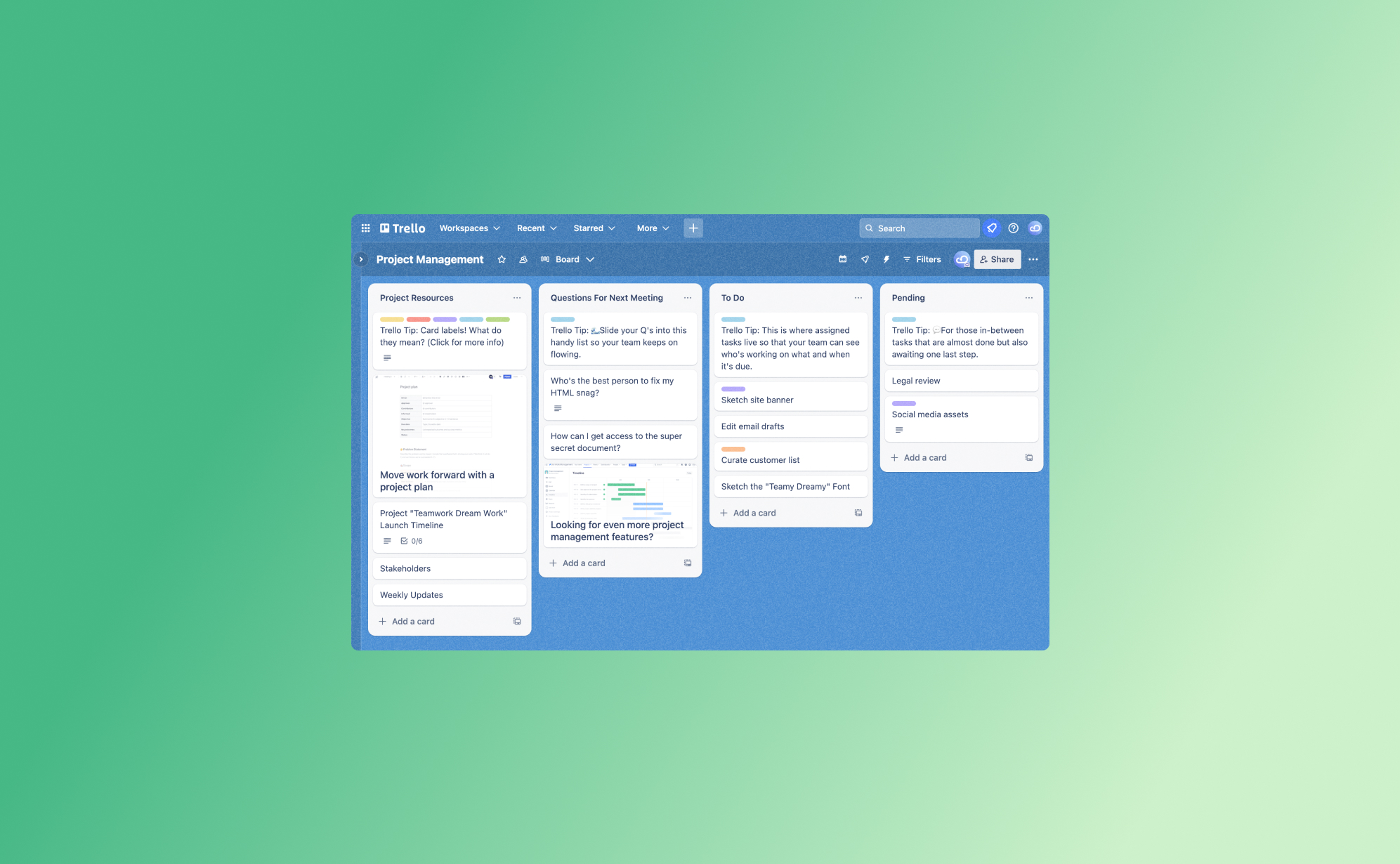
Price is often a crucial factor for businesses in choosing a project management tool. In this section, we will evaluate the pricing plans of Monday.com, Asana, and Trello, considering their features and overall value.
Monday.com Pricing
Monday.com operates on a tiered pricing model, charging per user per month. The primary pricing tiers are:
Basic Plan
The Basic Plan offers a range of essential features, including unlimited boards and documents, over 200 automation actions, and customizable dashboards. This entry-level plan caters to small teams needing straightforward project management.
Standard Plan
The Standard Plan introduces additional features, such as timeline views, Gantt charts, and integrations with key apps. This plan is well-suited for medium-sized teams looking for advanced tool capabilities.
Pro Plan
Monday.com’s Pro Plan includes advanced automation, time tracking, and reports, making it ideal for larger organizations that necessitate a comprehensive project management solution. The pricing per user increases incrementally as more features are added.
Asana Pricing
Asana follows a similar tiered pricing structure based on user per month, with varying features at each level:
Free Plan
The Free Plan allows teams to use Asana’s basic task management features but is limited in terms of project visibility and advanced reporting capabilities. This plan is perfect for small teams or individuals just getting started.
Premium Plan
The Premium Plan introduces features such as timeline views, custom fields, and task dependencies, making it suitable for teams seeking more robust project management tools at an affordable price.
Business Plan
The Business Plan expands on premium features, offering advanced reporting, workload management, and timeline visualization. This plan is designed for organizations requiring in-depth project oversight and analytical capabilities.
Trello Pricing
Trello also uses a tiered pricing model, allowing users to select plans that best suit their needs:
Free Plan
Trello’s Free Plan provides access to an unlimited number of boards and cards, but users are limited to a single Power-Up per board. This plan is ideal for users who need basic task management without commitment.
Business Class Plan
The Business Class Plan offers enhanced functionality, including unlimited Power-Ups, larger attachments, and advanced automation options. This plan is suited for teams requiring a more comprehensive toolkit.
Enterprise Plan
The Enterprise Plan caters to larger organizations with high-security needs and offers administrative tools, organization-wide capabilities, and priority support.
User Interface and User Experience: Which Tool Offers the Most Intuitive Design?
A project management tool’s user interface can significantly impact user adoption and overall satisfaction. In this section, we will analyze the user experience of Monday.com, Asana, and Trello, focusing on design, navigation, and ease of use.
Monday.com User Interface
Monday.com is celebrated for its visually appealing interface that combines aesthetics with functionality:
Design
Monday.com’s design employs vibrant colors and modular components, making it visually engaging. Users can choose different themes to personalize their workspace, which can enhance motivation and collaboration.
Navigation
The platform features an intuitive navigation system with centralized menus and straightforward access to various functionalities. Quick access to boards, dashboards, and projects promotes a seamless user experience.
Learning Curve
Despite its extensive functionality, Monday.com’s user-friendly design minimizes the learning curve. Users can quickly familiarize themselves with the platform, enabling teams to hit the ground running.
Asana User Interface
Asana prides itself on a clean and minimalist design focused on productivity:
Design
The interface is organized and simple, minimizing distractions while keeping vital information easily accessible. Asana’s use of whitespace allows users to focus on tasks rather than navigating through a cluttered display.
Navigation
Asana’s navigation is clear, with consistent layouts across sections. Users can toggle between projects and tasks seamlessly, promoting efficient multitasking.
Learning Curve
Asana is known for its straightforward onboarding process. Most users can quickly learn the essential functions, allowing teams to implement the tool without extensive training.
Trello User Interface
Trello’s interface embodies simplicity and functionality:
Design
Trello utilizes a card-based design that makes it easy to visualize workflows. Users can move cards across boards to represent progress, creating a natural flow in task management.
Navigation
Trello’s navigation is intuitive, with a left-side menu that allows users to switch between boards quickly. As users can add or remove lists at will, the tool promotes an organic approach to project management.
Learning Curve
Thanks to Trello’s straightforward design, new users can typically grasp the platform’s core features with minimal assistance. Trello’s focus on simplicity helps teams get to work faster.
Collaboration and Communication Features: Comparing Teamwork Capabilities in Monday.com, Asana, and Trello
For teams to thrive, effective collaboration and communication are paramount. In this section, we’ll assess the teamwork capabilities of Monday.com, Asana, and Trello, emphasizing how each tool aids team interactions.
Monday.com Collaboration Features
Monday.com excels in providing collaborative functionalities that keep teams connected:
Real-Time Updates
This platform offers real-time updates that notify users of any changes made to projects. This ensures everyone is on the same page and minimizes the risk of miscommunication.
Comments and Mentions
Users can add comments directly to tasks and mention team members for contextual communication. This feature fosters open discussions and allows for quick feedback.
Shared Dashboards
Shared dashboards provide visibility across teams, so everyone can track project progress and stay informed about deadlines and deliverables.
Asana Collaboration Features
Asana focuses on workflow-oriented collaboration capabilities:
Project-Specific Communication
Asana allows users to comment on individual tasks, which can be beneficial for focused discussions regarding specific deliverables.
Team Conversations
Teams can initiate conversations for broader discussions that may not be tied to specific tasks, supporting ongoing communication within the platform.
Task Assignments
Asana makes it easy to assign tasks to team members, ensuring clarity on responsibilities. Notifications and due date reminders keep everyone accountable.
Trello Collaboration Features
Trello’s emphasis on simplicity extends to its collaborative functionalities:
Card Comments
Users can comment directly on Trello cards, allowing for discussions specific to tasks without leaving the board. This feature encourages collaboration while maintaining visual organization.
Attachments and Links
Trello makes sharing documents and files straightforward. Users can attach files directly to cards, enabling quick access to relevant materials.
Team Boards
With team boards, Trello fosters collaboration across projects, allowing team members to share insights and feedback in a visual format.
Integrations and Automation: Expanding Functionality with Third-Party Apps in Monday.com, Asana, and Trello
Integration capabilities are key differentiators for project management tools, enhancing their functionality by connecting them to other software. This section will investigate how Monday.com, Asana, and Trello stand in terms of integrations and automation.
Monday.com Integrations
Monday.com offers various integrations to enhance project management:
Supported Apps
Monday.com supports integrations with a wide range of applications, including Slack, Google Drive, and Microsoft Teams. This flexibility enables seamless data sharing and communication across platforms.
Automation
Users can create custom automation within Monday.com, providing additional efficiency in managing tasks. For example, a user can set an automation to alert team members when a task’s due date approaches.
API Access
For teams needing custom integrations, Monday.com provides API access that allows developers to create tailored solutions that fit specific workflow needs.
Asana Integrations
Asana also shines with a suite of integrations that enhance functionality:
Popular Integrations
Asana integrates with many popular applications such as Zoom, Dropbox, and Google Workspace. These integrations enable teams to centralize their work without switching between platforms.
Automation Features
Asana’s built-in automation features streamline repetitive tasks, making workflows more efficient. Automated templates for recurring tasks minimize manual involvement and provide consistency.
Custom Fields
Asana allows users to create custom fields that can be part of integrations, giving teams control over how they want to input and track information.
Trello Integrations
Trello’s Power-Ups enhance its functionality:
Custom Power-Ups
Trello offers a marketplace for custom Power-Ups that integrate with various applications and services, from communication tools like Slack to file-sharing options like Google Drive. This vast selection allows users to customize their setup.
Automation Capabilities
Trello’s Butler automation capabilities make it easy to automate processes, such as moving cards based on specific triggers. This reduces manual work and helps teams stay focused.
Advanced Integrations
Trello offers Card and Board integrations, empowering users to go beyond the basic functionalities of its layout. This enables users to maximize their project management practices.
Strengths and Weaknesses: Identifying the Pros and Cons of Each Project Management Platform
In this section, we will analyze the pros and cons of each platform, which can help users gauge which tool best suits their requirements.
Monday.com Strengths and Weaknesses
Strengths
- Customization – Monday.com offers extensive customization options, allowing users to adapt the platform to their unique workflows.
- Visual Dashboards – The visual design fosters engagement and insight into project status.
- Powerful Automation – Automation features simplify triggering actions based on specific criteria.
Weaknesses
- Pricing – Some users may find Monday.com’s pricing to be on the higher end, especially for smaller teams.
- Complexity – For teams seeking simplicity, Monday.com’s extensive features can be overwhelming at first.
Asana Strengths and Weaknesses
Strengths
- Task Management – Asana excels in task management, creating clear pathways for project progression.
- User-Friendly Interface – The platform’s clean and organized design enhances user experience.
- Feature-Rich Reporting – Advanced reporting enables teams to gauge productivity effectively.
Weaknesses
- Limited Free Plan – The free plan may be restrictive for growing teams that require more advanced features.
- Dependence on Internet – Users need a reliable internet connection, as Asana is primarily a cloud-based tool.
Trello Strengths and Weaknesses
Strengths
- Simplicity – Trello’s straightforward interface allows users to manage tasks simply and effectively without extensive setup.
- Flexible Structure – The kanban board layout promotes agile project management.
- Numerous Integrations – Trello’s Power-Ups greatly extend functionality through integrations.
Weaknesses
- Limited Features – For larger projects or complex workflows, Trello’s feature set may fall short compared to competitors.
- Automation Limitations – The free plan has restrictions on automation capabilities, limiting users’ ability to optimize workflows.
Choosing the Right Tool: A Guide to Selecting Between Monday.com, Asana, and Trello for Your Specific Needs
Selecting the right project management tool requires understanding your team’s specific context and objectives. Here are some guidelines to help you choose between Monday.com, Asana, and Trello:
Identify Team Needs
Assess your team’s workflow and project requirements to narrow down the features that are most critical. Consider the complexity of your projects and how much customization your team needs.
Evaluate User Preferences
Consider the user experience and interface preferences of your team members. Some may thrive with a visually intuitive platform like Monday.com, while others may prefer the simplicity of Trello or Asana’s well-structured layout.
Budget Considerations
Determine your budget constraints and how much you are willing to spend on a project management tool. Be sure to balance the pricing with the key features that align with your team’s needs.
Future Scalability
Think about your anticipated growth and whether the chosen platform can adapt to changing requirements. Select a tool that not only meets your current needs but can also scale as your team and projects expand.
Conclusion
In the competitive landscape of project management tools, Monday.com, Asana, and Trello each have unique offerings designed to cater to various needs. Monday.com shines with extensive customization and visual dashboards, making it ideal for teams seeking flexibility. Asana stands out with its powerful task management and reporting capabilities, providing a structured approach for teams focused on productivity. Trello, with its simple kanban board format, offers an efficient and visually appealing solution for teams looking for straightforward project management. By considering specific team needs, user preferences, budget, and future scalability, organizations can successfully choose the platform that best supports their project management objectives.