The rivalry between project management tools is strong, and two of the most formidable contenders in this arena are Monday.com vs Smartsheet. Both platforms offer unique features tailored toward enhancing productivity and collaboration, but they cater to different needs and use cases. In this article, we will comprehensively compare Monday.com and Smartsheet across various dimensions to help you make an informed decision.
Monday.com vs. Smartsheet: A Comprehensive Comparison

Whether you are managing a small team or overseeing an extensive organization, selecting the right project management tool is crucial for your success. Monday.com and Smartsheet both aim at streamlining workflows and ensuring that teams stay on track. However, they accomplish this through differing philosophies and functionalities.
As we explore this comparison, it is essential to consider the defining objectives of your project management needs. Understanding how Monday.com and Smartsheet differ will better equip you to choose the platform that aligns perfectly with your goals and operational requirements.
Overview of Monday.com
Monday.com represents a highly visual project management tool that emphasizes customization and flexibility. Known for its vibrant interface, users can blend various project workflows to suit their needs, whether they lean toward agile methodologies or traditional project management styles.
The platform facilitates collaboration through features such as timelines, Kanban boards, and Gantt charts, which allow teams to visualize their progression and stay accountable. Additionally, with automation capabilities and integrations available with other apps, Monday.com ensures that teams can enhance productivity without being bogged down by repetitive tasks.
Overview of Smartsheet
Smartsheet, on the other hand, operates more like an advanced spreadsheet application but enriches it with project management features. Its intuitive interface appeals to users who are comfortable with Excel or traditional spreadsheet formats. Smartsheet is perfect for detailed project tracking, allowing users to break down projects into granular tasks and easily manage dependencies.
Known for its data-driven approach, Smartsheet skyscrapes traditional project management software by including dynamic Gantt charts, resource management functionalities, and comprehensive reporting tools. Its familiar structure lowers the learning curve for users transitioning from spreadsheet-based project management systems.
Why Compare Both Tools?
When businesses explore project management solutions, figuring out the right fit is vital. Due to the vast differences in how Monday.com and Smartsheet meet users’ needs, performing a side-by-side comparison is valuable. By evaluating their strengths and weaknesses in several key areas, you can determine which tool will propel your team’s collaboration and efficiency.
Key Features and Functionality Showdown: Monday.com and Smartsheet
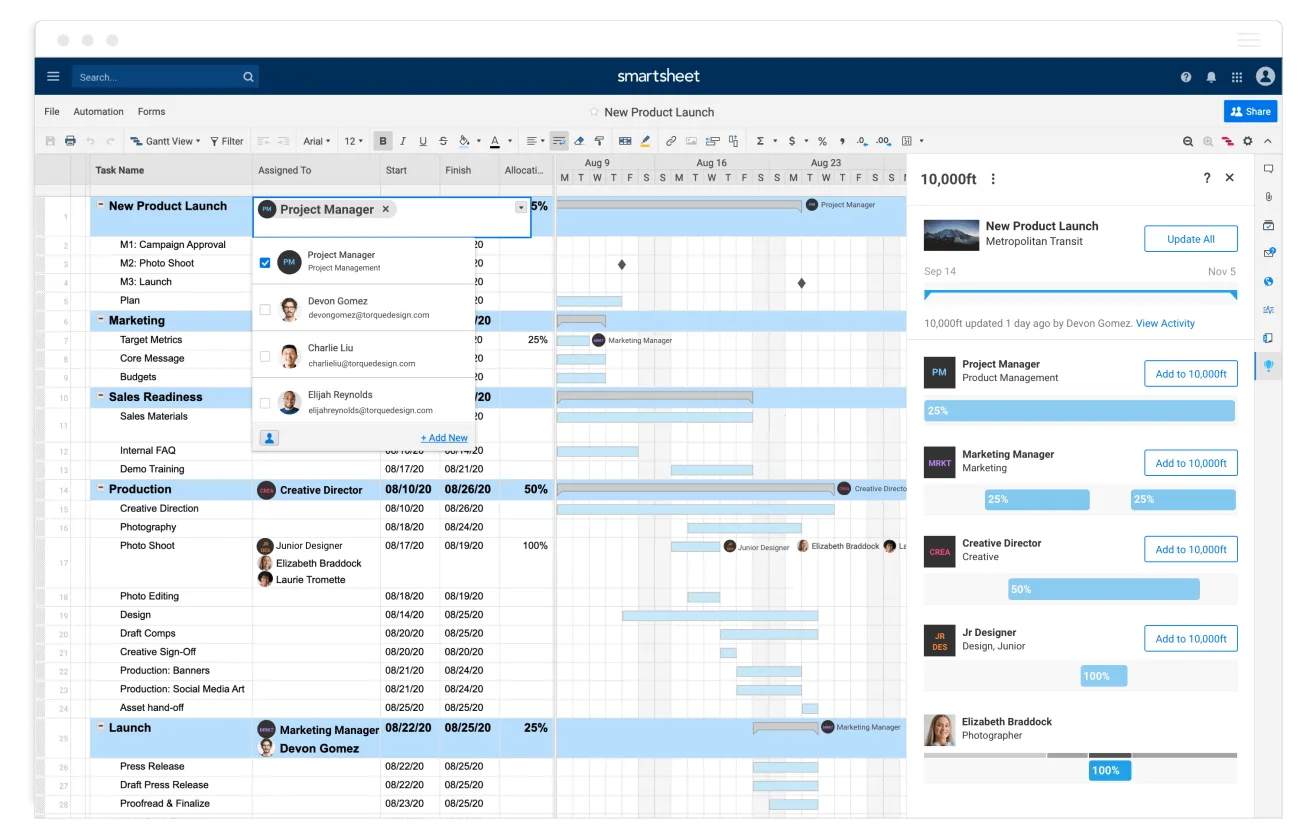
When diving into project management software, one of the first areas to explore is features and functionality. Monday.com and Smartsheet each bring a unique set of tools to the table that can significantly influence how your team operates. Understanding these capabilities can make all the difference in your selection process.
Customization and Flexibility
Both Monday.com and Smartsheet excel in customization, providing users the ability to tailor their workflows.
For Monday.com, customization is a defining feature, allowing users to create boards
that bridge across various departments and functionalities. From sales and marketing to product development, users can modify templates or start from scratch to fit their precise needs. The brightly colored interface adds a level of engagement that is often cited as a morale booster among team members.
In contrast, Smartsheet’s customization centers around its spreadsheet-like format. Users can set up columns for formulas, dependencies, and assignments, resembling a classic Excel environment. The ability to customize views—whether in grid, card, or Gantt format—empowers users to align the software’s functionalities to their desired method of working.
Task Management Capabilities
Both tools place a significant emphasis on task management, making this a critical area for comparison.
Monday.com’s task management features lend themselves to visual aids. Users can create tasks within boards, assign team members, set due dates, and view the progress in real-time. The platform allows easy management of tasks using color-coded labels or statuses, and the incorporation of automation means performing routine tasks can become more efficient.
Smartsheet shines when it comes to defining task dependencies and creating intricate project schedules. This is especially important for teams managing complicated projects with many moving parts. Users can set up various dependencies, ensuring that all team members are aware of task interrelations, which can significantly reduce miscommunication and lead to a smooth workflow.
Collaboration and Communication Tools
When it comes to teamwork, effective collaboration tools can make or break project success.
In Monday.com, collaboration happens seamlessly. Team members can leave comments directly on tasks, tag each other for updates, and even attach files from various integrations. The platform is designed to promote engagement among team members, which is crucial for ensuring progress on shared projects.
Smartsheet’s collaborative features are equally powerful but focus more on document sharing and updates across stakeholders. Users can share sheets with external clients or partners and give them restricted access as needed. Regular updates, comments, and attachments encourage dialog without the need for extensive back-and-forth emails.
Pricing and Plans: Which Platform Offers the Best Value?
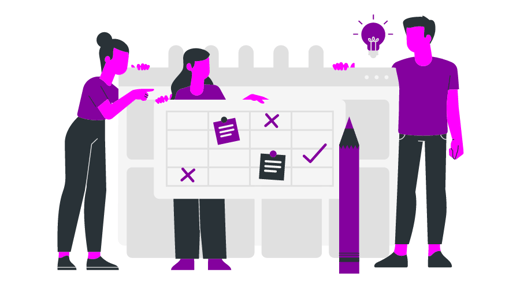
When choosing a project management platform, budget considerations are always paramount. Examining the pricing and plans of both Monday.com and Smartsheet helps users understand what each software brings in terms of value for their budget.
Monday.com Pricing Plans
Monday.com operates on a straightforward pricing structure, with tiered plans accommodating a diverse range of budgets and team sizes.
The Basic plan includes essential features for small teams looking to experiment with the platform. The Standard plan builds on this by adding collaboration tools such as timelines and calendars, while the Pro plan offers greater automation and advanced reporting tools. For enterprises, the Enterprise plan provides security features and dedicated account management.
| Feature | Basic | Standard | Pro | Enterprise |
|---|---|---|---|---|
| Price per User | Competitive | Mid-tier | Higher | Custom |
| Automations | 250/month | 500/month | 1000/month | Unlimited |
| Reporting Tools | Limited | Basic | Advanced | Comprehensive |
| Support | Community | Email Support | 24/7 Support | Personalized |
The tiered structure allows teams to assess their specific needs and choose accordingly.
Smartsheet Pricing Plans
Smartsheet’s pricing is also tiered but may present more complexity due to the multiple features and functionalities available for different purposes.
The Individual plan is suitable for freelancers or solo users, while the Business plan facilitates team-based collaboration and analytics features. The Premier plan includes additional governance, security, and advanced features targeted toward larger businesses. The Enterprise plan adds further customizations and dedicated support.
| Feature | Individual | Business | Premier | Enterprise |
|---|---|---|---|---|
| Price | Economical | Mid-range | Higher | Custom |
| Collaboration | Limited | Comprehensive | Advanced | Enterprise |
| Document Sharing | Basic | Improved | Enhancements | Extensive |
| Support | Basic | 24/7 Service | Dedicated |
Both Monday.com and Smartsheet offer competitive pricing, but your final choice will depend on the features required, your team’s size, and the scope of your projects.
Identifying Value for Your Organization
Ultimately, value assessment goes beyond just pricing. Consider factors such as the number of users, specific functionalities you require, usage frequency, and level of support. Each organization will have unique needs that dictate which platform represents better value.
When evaluating Monday.com vs Smartsheet, it is vital to assess the ecosystem in which your team operates and determine which suite of tools will integrate seamlessly with your existing workflows.
User Interface and User Experience: Ease of Use and Navigation
The user interface and overall user experience play pivotal roles in ensuring that project management tools achieve maximum adoption within teams.
Monday.com’s Interface
One of the standout characteristics of Monday.com is its bright, upbeat design. The platform thrives on visual elements, which make it immediately more engaging.
Users will appreciate the drag-and-drop functionality that allows them to rearrange tasks, assign responsibilities, and adjust timelines easily. Due to its visual nature, team members can quickly grasp where they fit into the project.
Although this vibrant interface is an appealing aspect, it also comes with a learning curve for new users. Understanding how to manipulate board views and set various parameters may take time, but the investment is often rewarded through increased team engagement.
Smartsheet’s Interface
Smartsheet opts for a more traditional interface, which resonates well with users familiar with Excel.
The spreadsheet layout feels comfortable, and users can leverage built-in functions to cultivate familiarity. Navigating through rows, columns, and cell functions is friendlier for many users compared to a more abstract visual tool.
However, while the simple interface is engaging for spreadsheet enthusiasts, it can be confining for users wanting more visually dynamic representations of their projects.
User Experience and Learning Curve
The learning experience can largely be subjective; some users may gravitate toward the engaging visuals of Monday.com, while others may feel more at home with Smartsheet’s structured data-centric approach.
Regardless of your preference, both platforms offer thorough onboarding processes. Monday.com provides a step-by-step onboarding guide and helpful resources, while Smartsheet has interactive tutorials and an extensive help center.
Effective onboarding can significantly enhance user experience. If you can quickly acclimate to the platform, it fosters a wider acceptance across the group, ensuring that all team members can contribute efficiently.
Integration Capabilities: Connecting Your Workflow with Monday.com or Smartsheet
In today’s interconnected work environment, the ability of project management software to integrate with other platforms can significantly enhance productivity. Evaluating the integration capabilities of both Monday.com and Smartsheet is essential for ensuring that all necessary tools work together seamlessly.
Monday.com Integrations
Monday.com supports a plethora of integrations, making it easier for teams to connect with other tools in their workflow.
Popular integrations include Slack for team communication, Gmail for email correspondence, and various file-sharing services such as Google Drive and Dropbox. Additionally, Monday.com provides a powerful API for companies that want to create custom integrations to fit into their unique workflows.
These integrations ensure that users can manage tasks from various platforms within one central system, leading to heightened productivity. The intuitive interface allows users to set up and modify connections with just a few clicks.
Smartsheet Integrations
Smartsheet is also geared towards integrating seamlessly with other applications. It boasts a wide range of connectors, not only for communication tools like Slack and Microsoft Teams but also for data visualization tools like Tableau.
This capability stands out especially for organizations looking to aggregate data from varied sources. For teams operating under a data-centric approach, Smartsheet’s integration abilities can offer valuable insights that inform decision-making.
Assessing Integration Needs
Choosing the right project management tool often depends on the existing technology stack already in use. As you consider Monday.com vs Smartsheet, think about the complementary platforms and tools your team is using.
Compatibility and integration make an enormous difference in ensuring smooth processes. A thorough evaluation of the required tools can help determine which platform integrates more effectively with your existing capabilities.
Project Management Capabilities: Comparing Task Management and Collaboration
Central to any project management platform is its ability to facilitate effective task management and collaboration among team members. To choose between Monday.com and Smartsheet, a closer examination of these capabilities is essential.
Task Management Features in Monday.com
Monday.com thrives on task management visualizations, offering boards that allow managers to customize the way they organize tasks.
Users can create different views, set deadlines, assign tasks, and monitor progress with ease. With the integration of automation features, repetitive tasks can be set to run automatically. This functionality leads to heightened efficiency, enabling users to focus on priority items rather than logistical details.
Another valuable aspect is the platform’s ability to provide status markers on individual tasks. Managers can easily view the live status of a project and be alerted to any issues quickly. This ensures that the entire team remains in sync, resulting in better accountability and transparency.
Task Management Features in Smartsheet
Smartsheet excels in handling complex project management and is particularly useful for environments that require deep task interrelations.
By leveraging an extensive task management system, users can create Gantt charts that visually represent task dependencies and timelines. This feature allows project managers to ensure that everything is perfectly coordinated across multiple stakeholders and deadlines.
Additionally, Smartsheet’s ability to utilize data-driven project approaches can lead to enhanced task prioritization and improved decision-making. The platform helps to manage resources by tracking who is working on what, thus preventing overburdening team members.
Comparative Collaboration Tools
Effective collaboration is essential to project success. In terms of collaboration, Monday.com’s visual and engaging interface encourages team interactions, allowing users to leave comments, tag colleagues, and share files.
Conversely, Smartsheet’s collaboration features shine in document sharing and version control. This becomes critical in large projects where multiple contributors are involved. The version history feature ensures that no significant updates are lost, which enhances continuity and team coherence.
Both platforms offer solid capabilities, so your choice should depend on your team dynamics, project complexity, and preferred working styles.
Reporting and Analytics: Gaining Insights from Your Data
Data-driven decision-making has become a pivotal aspect of effective project management. Evaluating the reporting and analytics capabilities of Monday.com and Smartsheet can help ascertain how they influence project outcomes.
Reporting in Monday.com
The reporting tools in Monday.com focus on providing visual insights.
Teams can generate reports using colorful graphs and charts that highlight performance and progress. This can be particularly effective for quick assessments during team meetings or performance reviews, offering stakeholders immediate insights into ongoing projects.
Customization options allow users to create reports that matter most to them, and automation features ensure that these reports can be generated at regular intervals without manual input.
As a result, the visual nature of Monday.com’s reports can stimulate discussion and foster greater engagement when digesting project data.
Reporting in Smartsheet
Smartsheet approaches reporting with more of a data-centric focus, ideal for users needing detailed metrics to form conclusions.
The platform harnesses analytic tools to derive information from data sets, enabling users to identify patterns and trends. Smart insights can be derived from teams utilizing resource management features, making it easier to assess workload distribution and associated costs.
Smartsheet’s dashboard offers a comprehensive overview of all active projects, which can be filtered by various parameters. This robust system is conducive to data-driven decision-making.
Insights and Analytics Comparison
When comparing Monday.com vs Smartsheet, it’s essential to analyze which reporting features align with your team’s needs.
Opt for Monday.com if quick insights and visual data representation are valuable to your team. On the other hand, Smartsheet may be more suited if your approach leans toward deep dives into data metrics and requires detailed analytics for project progression.
Use Case Scenarios: Identifying the Ideal Platform for Your Needs
Every business operates differently, and how you utilize project management software can greatly differ based on your industry, team size, and project complexity.
Small Teams or Startups
For smaller teams or startups, Monday.com’s playful interface and easy onboarding may be substantially advantageous.
The flexibility to create customized boards and the availability of automation can allow small teams to operate efficiently without being overwhelmed by complexity. This platform encourages creativity and adaptability—a desirable trait for startup environments.
Enterprises and Complex Projects
Conversely, larger organizations or those managing complex projects may find greater fulfillment in Smartsheet’s systematic approach.
The ability to manage comprehensive dependencies, create advanced reports, and utilize data-driven insights can support large teams that must uphold intricate workflows. Smartsheet’s emphasis on detailed project monitoring aligns well with the need for stringent oversight in enterprise-level projects.
Industries and Vertical Applications
Different industries may find value in distinct capabilities offered by these platforms.
For creative industries, Monday.com’s vibrant interface and team collaboration features may foster a more dynamic and engaging environment, suited to brainstorm sessions and innovative project development.
In contrast, industries like construction, engineering, or healthcare—where regulated compliance and structured processes shape project frameworks—may derive more value from Smartsheet’s in-depth metrics, analytics, and sophisticated collaboration tools.
Conclusion
In the realm of project management tools, choosing between Monday.com vs Smartsheet culminates in understanding your organizational needs, desired functionalities, and team workflows. Monday.com shines with its vibrant visuals and collaboration features, making it excellent for dynamic environments, while Smartsheet provides deeper data analytics and reporting suited for complex, structured projects. By evaluating your unique requirements and assessing potential integration with existing workflows, you can confidently select the platform that aligns perfectly with your goals.
Visit Site – Layout is crisp, browsing is easy, and content feels trustworthy and clear.
trusted link center – Easy to explore, with all relevant information organized clearly.
develop skills online – Encourages exploration while keeping things manageable.
productivity insights – Very practical guidance, keeps attention steady and work moving smoothly.
TrustedBuyCenter – Smooth and secure, purchasing online is simple and stress-free.
bond solutions portal – Information feels precise and presented with authority.
ExpandKnowledgeNow – Practical guidance, learning new concepts feels smooth and structured.
SavvyBuyHub – Encourages smart spending with high-value shopping choices.
BetterDecisionHub – Step-by-step guidance, helping users make choices confidently.
PartnershipStrategyPro – Feels well suited for organizations planning structured collaboration.
clarity resources – Useful guidance, ideas are presented clearly and logically.
online shopping hub – Clear navigation and organized sections make it feel dependable.
systematic growth – Very clear guidance, content supports deliberate and focused growth.
partnermanual – Clear and well-written, partnership frameworks are easy to understand and implement.