
When it comes to project management software, teams often find themselves comparing platforms to discover which one best suits their needs. In the battle of monday.com vs asana, both platforms offer unique features and capabilities designed to streamline workflows, enhance collaboration, and improve productivity. This blog post delves into a comprehensive comparison of these two popular tools, helping you decide which is the right fit for your organization.
Monday.com vs. Asana: A Comprehensive Project Management Platform Comparison
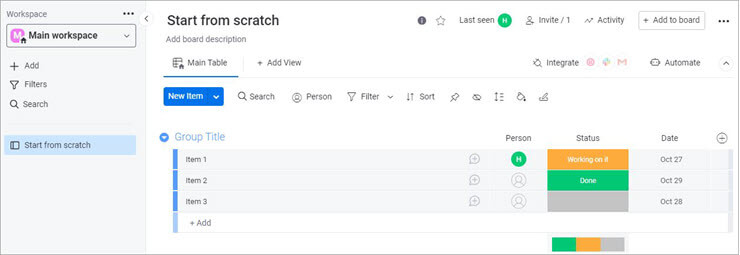
Project management platforms have become indispensable in today’s fast-paced work environment. They help teams coordinate tasks, monitor progress, and communicate effectively. With a plethora of options available, monday.com and Asana emerge as two of the leading contenders, each with a distinct approach to project management.
monday.com offers a highly customizable interface that allows users to tailor their workflows according to their specific needs, while Asana provides an intuitive, user-friendly design with robust task management features. Understanding the key differences between them can significantly impact your team’s efficiency.
Overview of Monday.com
Monday.com is a Work Operating System (Work OS) that empowers teams to run projects and workflows more efficiently. With its visual interface, users can create boards to manage tasks, assign responsibilities, and track progress.
- Key Features: Users can utilize features like timelines, Gantt charts, Kanban boards, and custom dashboards. The platform also supports automation, allowing teams to set triggers for routine tasks, thereby reducing manual effort.
- Customization: One of monday.com’s standout features is its level of customization. Users can build boards tailored to their workflow, including color-coding, status indicators, and custom fields, making it suitable for various industries.
Overview of Asana
Asana is another leading project management tool focused on task management and team collaboration. Its clean design and structured approach cater to teams of all sizes looking to organize their work efficiently.
- Key Features: Asana provides powerful task management capabilities, including subtasks, due dates, priorities, and dependency tracking. Additionally, users can visualize projects through timelines, calendars, and lists.
- Usability: Asana’s strength lies in its user experience, providing a straightforward interface that helps teams easily navigate through their projects and tasks without unnecessary complications.
Summary
In summary, both monday.com and Asana have their strengths, catering to different types of teams and project management styles. While monday.com leans towards customization and flexibility, Asana excels in simplicity and task-focused features. Understanding these differences will guide you in selecting the right tool for your team’s unique requirements.
Key Features and Functionality: Deep Dive into Monday.com and Asana
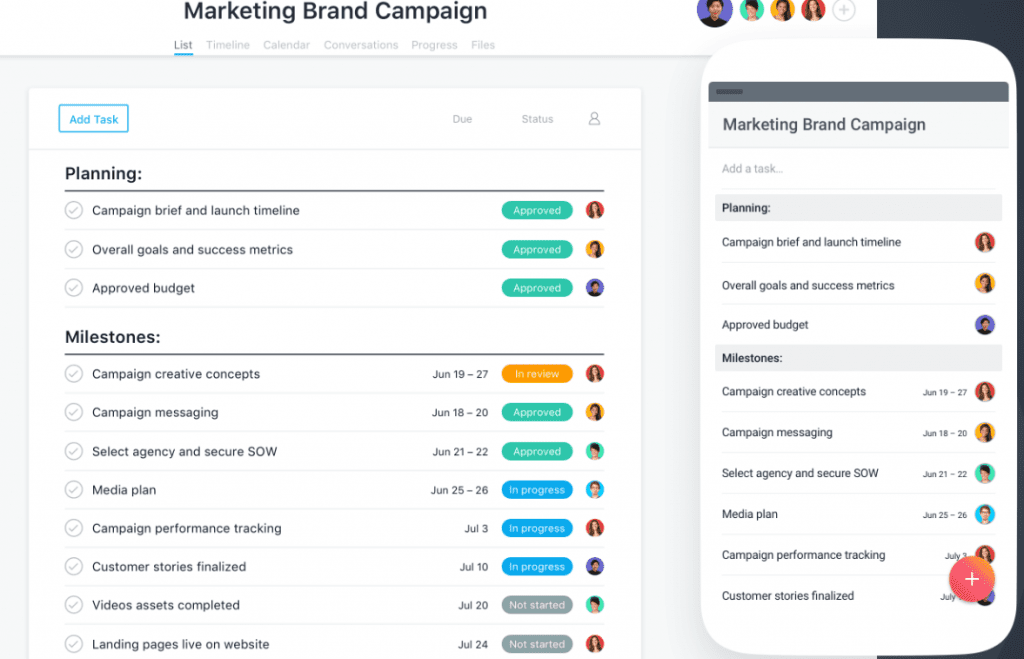
A thorough understanding of the features offered by monday.com and Asana can illuminate their respective strengths and weaknesses. Below, we explore some of the key functionalities provided by both platforms.
Task Management
Effective task management is at the heart of any project management tool, and both monday.com and Asana excel in this arena.
- Task Creation and Assignment: Both platforms allow users to create tasks, set deadlines, and assign them to team members. However, monday.com offers a more visual approach, allowing users to view tasks in multiple formats, such as calendar views or Kanban-style boards. Asana, on the other hand, presents tasks in lists or boards, focusing on clarity and simplicity.
- Subtasks and Dependencies: Asana shines with its subtask feature, enabling users to break down larger tasks into manageable components. Additionally, Asana offers dependency tracking, which helps teams understand how tasks are related and prioritize appropriately. While monday.com has similar functionality, it may lack the same level of depth in managing task relationships.
Collaboration Tools
Collaboration is crucial in any project management setting, and both monday.com and Asana have equipped their platforms with collaborative features.
- Communication: In both platforms, users can leave comments on tasks, share updates with teammates, and tag individuals for immediate attention. However, monday.com’s integration of communication tools is more extensive, including built-in chat options and notifications that keep team members engaged.
- File Sharing: Asana offers seamless file sharing and integration with cloud storage services like Google Drive and Dropbox. While monday.com supports similar integrations, it also allows users to attach files directly to tasks, enhancing accessibility and organization.
Reporting and Insights
Tracking progress and performance is essential in project management, and both platforms provide reporting capabilities.
- Dashboards: monday.com stands out with highly customizable dashboards that provide real-time insights into project status and team performance. Users can create widgets to visualize data points relevant to their projects, fostering informed decision-making.
- Reporting Features: Asana’s reporting focuses on task completion and overall project progress. Users can generate reports based on filters like assignees, due dates, and project goals, ensuring they can visualize workload distribution and identify bottlenecks.
Conclusion
The feature sets of monday.com and Asana cater to different team needs. While monday.com emphasizes visual project management and customization, Asana prioritizes ease of use and task-oriented collaboration. Understanding these distinctions will help you determine which platform aligns best with your team’s operational style.
Pricing and Plans: Analyzing the Cost-Effectiveness of Monday.com and Asana
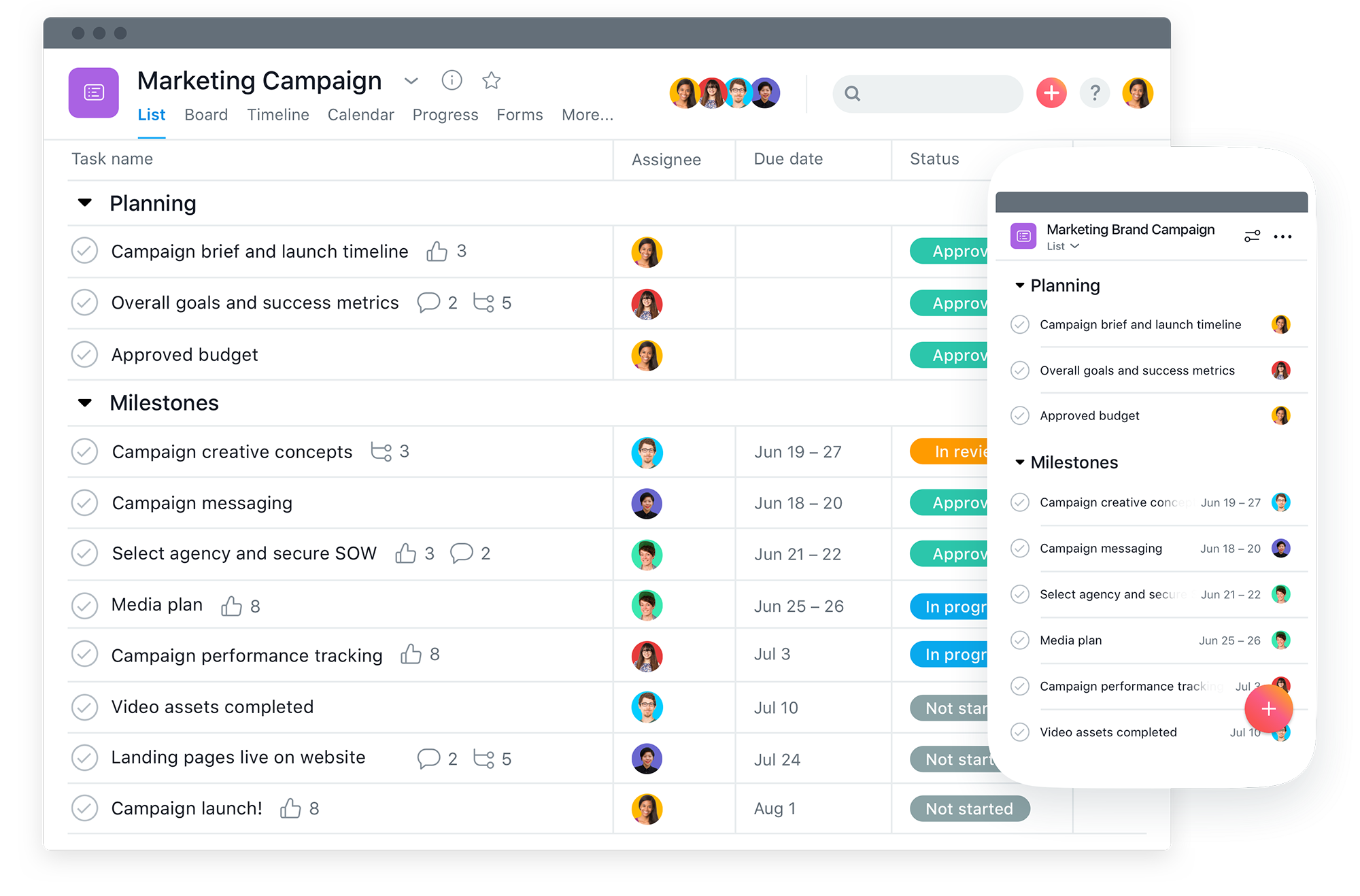
Cost is a critical factor when choosing a project management tool. Whether you’re a startup or a large enterprise, finding a solution that fits within your budget while providing adequate features is essential.
Pricing Models
Both monday.com and Asana offer tiered pricing plans to accommodate various team sizes and requirements.
- Monday.com Pricing:
- Basic Plan: Suitable for small teams needing core functionalities.
- Standard Plan: Offers additional features like timeline views and automation.
- Pro Plan: Provides advanced reporting, time tracking, and integrations.
- Enterprise Plan: A customized solution for large organizations requiring enhanced security and support.
- Asana Pricing:
- Basic Plan: Free for small teams with essential features but limited capabilities.
- Premium Plan: Advanced task management features and timeline views.
- Business Plan: Includes additional reporting, goal tracking, and custom fields.
- Enterprise Plan: Tailored solutions for larger organizations with dedicated support.
Value Proposition
While considering pricing, it’s important to assess the value proposition of each platform.
- Monday.com Value: The customizable nature of monday.com allows organizations to optimize their use of the platform, potentially maximizing their return on investment. However, for teams that require basic task management, the more affordable tiers might suffice, making it easier to scale as needed.
- Asana Value: Asana’s focus on task management makes it a compelling option for teams primarily looking to streamline workflows without the need for extensive customization. The free tier is beneficial for small teams or startups that want to test out the platform before committing financially.
Cost-Effectiveness
To evaluate cost-effectiveness, consider the features required for your team’s success.
- Feature Utilization: If your team heavily relies on advanced features like automations and integrations, monday.com may justify its higher price points compared to Asana. Conversely, if your primary need is simple task management, Asana’s lower-priced plans could be more cost-effective.
- Scalability: As your organization grows, consider the potential costs of upgrading plans. Both platforms provide scalable solutions, but evaluating the long-term financial implications is essential to ensure you’re investing wisely.
Conclusion
Pricing structures vary significantly between monday.com and Asana. By examining the features you most value, aligning them with your budget, and assessing the scalability of each plan, you can make a well-informed decision regarding which platform offers the best cost-effectiveness for your organization.
User Interface and Experience: Comparing the Usability of Monday.com vs. Asana
The user interface (UI) and overall experience play a vital role in how efficiently teams can utilize project management tools. An intuitive interface leads to faster onboarding and improved adoption rates.
User Interface Design
The UI of monday.com and Asana differs significantly, offering users unique experiences depending on their preferences.
- Monday.com’s Visual Appeal: The platform boasts a visually stunning interface, utilizing vibrant colors and customizable layouts to create engaging boards. The ability to personalize boards and dashboards gives teams the creative freedom to adapt the workspace to their liking.
- Asana’s Streamlined Layout: Asana takes a more minimalistic approach, emphasizing clarity and simplicity. The clean design eliminates distractions, allowing users to focus solely on their tasks. The dashboard is straightforward, making it easy for new users to understand where to find information quickly.
User Experience
Beyond design, the overall user experience is crucial for fostering productivity among team members.
- Onboarding Process: Both monday.com and Asana provide onboarding resources, including tutorials, guides, and customer support. However, Asana’s simpler layout may lead to a smoother onboarding experience for newcomers, particularly those less tech-savvy.
- Learning Curve: While monday.com offers extensive customization options, these features may come with a steeper learning curve compared to Asana’s straightforward task and project setup. For teams looking for quick implementation, Asana may be the more accessible choice.
Accessibility Across Devices
In today’s mobile-first world, accessibility across devices has become increasingly important for project management tools.
- Mobile Experience: Both monday.com and Asana offer mobile applications for iOS and Android devices, allowing teams to manage tasks and communicate on the go. However, Asana’s app is often praised for its speed and responsiveness, enabling users to stay productive while away from their desks.
- Cross-Device Synchronization: Both platforms excel in cross-device synchronization, ensuring that changes made on one device are reflected across all others. This consistency is essential for keeping teams aligned, especially those working remotely or in hybrid environments.
Conclusion
The user interface and experience of both monday.com and Asana cater to different preferences. While monday.com leans towards visual appeal and extensive customization, Asana fosters a streamlined, user-friendly environment. Evaluating the needs of your team members and their comfort level with technology will guide you in selecting a platform that enhances overall productivity.
Integration Capabilities: How Monday.com and Asana Connect with Your Existing Tools
Integrations are an integral part of project management platforms, allowing teams to connect their preferred tools and streamline workflows. Both monday.com and Asana offer a range of integrations, but the extent and ease of use differ.
Available Integrations
Understanding the integrations available on both platforms can help you assess their compatibility with your existing tools.
- Monday.com Integrations: monday.com offers numerous integrations with popular applications, including Slack, Trello, Google Drive, and Microsoft Teams. The platform also integrates with Zapier, enabling users to automate workflows across hundreds of third-party apps.
- Asana Integrations: Asana similarly boasts a wide array of integrations, partnering with tools like Zoom, Dropbox, Microsoft Office, and Salesforce. The Asana API allows developers to create custom integrations that enhance the platform’s functionality further.
Ease of Integration
The process of integrating other tools with your project management software can greatly impact user adoption and usability.
- Integration Setup: Both monday.com and Asana provide straightforward integration setups with guided processes. However, monday.com’s visual approach means users can see how integrations fit within their workflow directly on their boards.
- Automation Opportunities: Both platforms allow users to create automation rules based on integrations. For instance, users can automatically update task statuses in monday.com when a document is modified in Google Drive, enhancing workflow efficiency.
Customization Options
Customization is essential for tailoring integrations to fit unique organizational needs.
- Custom Fields and Data Mapping: monday.com provides extensive options for customizing fields and mapping data from integrated applications to suit individual workflows. This flexibility allows teams to create connections that conform to their processes seamlessly.
- Conditional Triggers: Asana also supports conditional triggers for automations, which can be valuable when combined with integrations. However, the level of customization may not be as granular as that found in monday.com.
Conclusion
Integration capabilities serve as a bridge between project management tools and the wider ecosystem of applications teams rely on. Both monday.com and Asana offer a robust suite of integrations; however, their approaches differ. Evaluating the specific integrations your team requires will help you select the platform that best supports your existing workflows.
Collaboration and Communication Features: Fostering Teamwork with Monday.com and Asana
Effective collaboration and communication are cornerstones of any successful project management endeavor. Both monday.com and Asana offer features that promote teamwork, but they do so in different ways.
Real-Time Collaboration
Real-time collaboration tools foster engagement and accountability among team members.
- Monday.com Collaboration Tools: monday.com includes features like activity logs, comments, and mentions directly within tasks. This enables team members to communicate about specific items without leaving the platform, ensuring that important details are captured in context.
- Asana Collaboration Features: Asana similarly promotes real-time collaboration through task comments and @mentions. Additionally, users can share project updates and feedback on overarching projects, facilitating transparent communication among all stakeholders.
Team Accountability
Ensuring accountability within teams is vital for delivering projects on time.
- Task Assignments: Both platforms allow users to assign tasks to team members, ensuring everyone knows their responsibilities. monday.com’s visual interface with colorful indicators can help track who’s responsible for what at a glance.
- Progress Tracking: Asana’s task completion checkboxes and progress percentage visualizations encourage team members to stay accountable and aware of their progress within projects.
Notifications and Updates
Keeping team members informed about project developments is essential for effective collaboration.
- Notifications in Monday.com: monday.com offers robust notification settings, allowing users to receive alerts based on their preferences, whether via email or in-app notifications. This ensures team members stay updated without being overwhelmed by unnecessary notifications.
- Asana’s Update Mechanism: Asana also provides notifications regarding task status changes and upcoming deadlines. Users can customize their notification settings, promoting efficient communication without distractions.
Conclusion
Collaboration and communication features in monday.com and Asana significantly enhance teamwork dynamics. While both tools offer solid collaboration options, monday.com’s visual approach fosters a more engaging environment, whereas Asana’s straightforward interface encourages team accountability. Choosing the right platform depends on your team’s specific collaboration needs and preferences.
Reporting and Analytics: Tracking Progress and Performance in Monday.com and Asana
Analytics and reporting features are essential for monitoring project performance and making data-driven decisions. Both monday.com and Asana provide valuable insights, yet their approaches differ.
Dashboard Customization
Customization in reporting dashboards allows teams to focus on the metrics most relevant to their goals.
- Monday.com Dashboards: monday.com offers a highly customizable dashboard that allows users to create widgets presenting various data points. Teams can visualize project progress, resource allocation, and workloads, empowering them to make informed decisions.
- Asana Reporting Features: Asana’s reporting capabilities focus on project completion and team productivity metrics. Users can generate reports based on custom filters and criteria, providing visibility into task dependencies and outstanding work.
Performance Metrics
Tracking performance metrics helps teams identify areas for improvement.
- KPI Tracking in Monday.com: Key Performance Indicators (KPIs) can be tracked using custom dashboards in monday.com. Teams can monitor metrics like task completion rates, overdue tasks, and team workloads to optimize their operations.
- Asana’s Goal Tracking: Asana enables teams to set goals at the project or company level, allowing users to align individual tasks with overarching objectives. This holistic view facilitates performance assessments based on strategic alignment.
Insights for Decision-Making
Data-driven decision-making is crucial for project management success.
- Real-Time Insights in Monday.com: Utilizing monday.com’s customizable analytics tools, project managers can gain real-time insights into team performance, enabling proactive adjustments to workflows and resource planning.
- Asana’s Reporting Capabilities: Asana’s reporting engine provides detailed insights into project timelines, workloads, and team performance, empowering leaders to strategize effectively and allocate resources where needed.
Conclusion
Reporting and analytics capabilities are vital for tracking progress and fostering continuous improvement. Both monday.com and Asana offer valuable insights; however, monday.com’s emphasis on visualization and customization may better serve teams seeking detailed analytics. Assessing the reporting needs of your organization will guide you in choosing the right platform for effective performance tracking.
Which Platform is Right for You? Monday.com vs. Asana: A Decision Guide
After exploring the various aspects of monday.com vs asana, it becomes clear that both platforms cater to different project management needs. To assist you in making an informed decision, we’ve compiled a decision guide to highlight the considerations you should take into account.
Consider Your Team Size
- Small Teams: Asana’s free tier and simplified task management features may be ideal for small teams just starting with project management tools.
- Larger Teams: monday.com’s extensive customization options and robust reporting capabilities may be more suitable for larger organizations that require intricate workflows and detailed analytics.
Identify Your Primary Needs
- Task Management Focus: If task management is your primary concern, Asana’s intuitive design and straightforward features make it a fantastic choice.
- Customization Requirements: If your team thrives on customizing workflows and visualizing project progress, monday.com offers the flexibility you may desire.
Evaluate Your Budget
- Cost Sensitivity: If budget constraints are critical, consider Asana’s free plan for smaller teams or the lower-tier options for basic functionalities.
- Investment in Advanced Features: If you foresee the need for automation, advanced reporting, and extensive integrations, investing in monday.com may provide greater long-term value.
Organizational Culture
- Creative and Collaborative Teams: Teams that prefer a visually engaging workspace may resonate more with monday.com’s vibrant interface and customization options.
- Efficiency-Oriented Teams: For those who value simplicity and quick access to task-focused features, Asana’s minimalistic design will likely align with their culture.
Conclusion
In the realm of project management software, both monday.com vs asana stand out as strong contenders, each offering unique strengths tailored to different types of teams. Through a detailed examination of their features, pricing, usability, integration capabilities, collaboration tools, reporting, and analytics, we’ve uncovered the nuances that set these platforms apart.
Ultimately, the decision hinges on your organization’s specific needs, resources, and the way your team prefers to work. By carefully considering these aspects, you’ll be better positioned to choose a tool that fosters productivity, enhances collaboration, and contributes to your team’s success. Whether you lean toward the visual flexibility of monday.com or the task-oriented design of Asana, investing in the right project management tool is sure to pay dividends in efficiency and performance.
You’ve turned this topic into something thrilling — impressive!
I appreciate how engaging and informative this was.
just a test
This made a real impact on me — thank you!
You always deliver top-notch content — keep it up!
You’ve got a gift — this is stellar!
This had so much energy — I absolutely loved it!
Your content is consistently insightful and inspiring.
I can feel the joy behind your words — so refreshing!
This article felt like a burst of sunshine — wonderful!
I’m practically cheering while reading this — fantastic job!
Recently, I had to find Doxycycline fast and discovered a great source. They let you get treatment fast legally. If you have UTI, I recommend this site. Discreet packaging available. Link: http://antibioticsexpress.com/#. Good luck.
Recently, I wanted to buy Amoxicillin fast and discovered a reliable pharmacy. It allows you to order meds no script safely. If you have a toothache, I recommend this site. Fast shipping to USA. Check it out: https://antibioticsexpress.xyz/#. Highly recommended.
Recently, I was looking for Amoxicillin for a tooth infection and discovered this reliable site. They sell generic Amoxil fast. If you need meds, this is the best place: AmoxicillinExpress Store. Cheers.
Just now, I was looking for medication for a toothache and came across a great pharmacy. It offers effective treatment overnight. If you need meds, this is the best place: click here. Best prices.
Yeni Pin Up giriş ünvanını axtarırsınızsa, doğru yerdesiniz. İşlək link vasitəsilə hesabınıza girin və qazanmağa başlayın. Xoş gəldin bonusu sizi gözləyir. Keçid: pinupaz.jp.net qazancınız bol olsun.
Selam, ödeme yapan casino siteleri arıyorsanız, bu siteye mutlaka göz atın. En iyi firmaları ve bonusları sizin için listeledik. Dolandırılmamak için doğru adres: kaçak bahis siteleri bol şanslar.
Bonaslot adalah agen judi slot online nomor 1 di Indonesia. Banyak member sudah merasakan Maxwin sensasional disini. Proses depo WD super cepat kilat. Situs resmi п»їBonaslot rtp gas sekarang bosku.
Pin-Up AZ ölkəmizdə ən populyar platformadır. Burada minlərlə oyun və Aviator var. Qazancı kartınıza anında köçürürlər. Proqramı də var, telefondan oynamaq çox rahatdır. Giriş linki bura daxil olun baxın.
п»їSalam Gacor, cari situs slot yang hoki? Coba main di Bonaslot. Winrate tertinggi hari ini dan terbukti membayar. Deposit bisa pakai OVO tanpa potongan. Login disini: п»їBonaslot login semoga maxwin.
Yeni Pin Up giriş ünvanını axtaranlar, bura baxa bilərsiniz. İşlək link vasitəsilə hesabınıza girin və oynamağa başlayın. Xoş gəldin bonusu sizi gözləyir. Keçid: bura daxil olun uğurlar.
Online slot oynamak isteyenler için kılavuz niteliğinde bir site: casino siteleri Hangi site güvenilir diye düşünmeyin. Onaylı casino siteleri listesi ile sorunsuz oynayın. Tüm liste linkte.
Hər vaxtınız xeyir, əgər siz keyfiyyətli kazino axtarırsınızsa, məsləhətdir ki, Pin Up saytını yoxlayasınız. Yüksək əmsallar və sürətli ödənişlər burada mövcuddur. İndi qoşulun və ilk depozit bonusunu götürün. Sayta keçmək üçün link: https://pinupaz.jp.net/# bura daxil olun uğurlar hər kəsə!
Bonaslot adalah agen judi slot online nomor 1 di Indonesia. Ribuan member sudah merasakan Maxwin sensasional disini. Transaksi super cepat hanya hitungan menit. Situs resmi п»їlogin sekarang gas sekarang bosku.
Info slot gacor malam ini: mainkan Gate of Olympus atau Mahjong Ways di Bonaslot. Website ini gampang menang dan resmi. Bonus new member menanti anda. Kunjungi: п»їslot gacor hari ini dan menangkan.
Pin Up Casino ölkəmizdə ən populyar platformadır. Burada çoxlu slotlar və Aviator var. Qazancı kartınıza anında köçürürlər. Proqramı də var, telefondan oynamaq çox rahatdır. Rəsmi sayt https://pinupaz.jp.net/# bura daxil olun baxın.
Yeni Pin Up giriş ünvanını axtarırsınızsa, doğru yerdesiniz. İşlək link vasitəsilə qeydiyyat olun və oynamağa başlayın. Xoş gəldin bonusu sizi gözləyir. Keçid: https://pinupaz.jp.net/# Pin Up yüklə uğurlar.
Bu sene en çok kazandıran casino siteleri hangileri? Detaylı liste web sitemizde mevcuttur. Deneme bonusu veren siteleri ve yeni adres linklerini paylaşıyoruz. Hemen tıklayın https://cassiteleri.us.org/# kaçak bahis siteleri kazanmaya başlayın.
Bu sene en çok kazandıran casino siteleri hangileri? Detaylı liste web sitemizde mevcuttur. Deneme bonusu veren siteleri ve güncel giriş linklerini paylaşıyoruz. İncelemek için siteyi incele kazanmaya başlayın.
п»їSalam Gacor, cari situs slot yang mudah menang? Rekomendasi kami adalah Bonaslot. Winrate tertinggi hari ini dan pasti bayar. Deposit bisa pakai Dana tanpa potongan. Login disini: п»їhttps://bonaslotind.us.com/# Bonaslot rtp semoga maxwin.
2026 yılında popüler olan casino siteleri hangileri? Detaylı liste web sitemizde mevcuttur. Deneme bonusu veren siteleri ve güncel giriş linklerini paylaşıyoruz. İncelemek için casino siteleri 2026 fırsatı kaçırmayın.
Bu sene en çok kazandıran casino siteleri hangileri? Detaylı liste web sitemizde mevcuttur. Bedava bahis veren siteleri ve yeni adres linklerini paylaşıyoruz. İncelemek için türkçe casino siteleri fırsatı kaçırmayın.
Aktual Pin Up giriş ünvanını axtaranlar, bura baxa bilərsiniz. Bloklanmayan link vasitəsilə hesabınıza girin və oynamağa başlayın. Pulsuz fırlanmalar sizi gözləyir. Keçid: https://pinupaz.jp.net/# Pin Up qazancınız bol olsun.
Pin-Up AZ Azərbaycanda ən populyar platformadır. Burada çoxlu slotlar və canlı dilerlər var. Pulu kartınıza tez köçürürlər. Mobil tətbiqi də var, telefondan oynamaq çox rahatdır. Giriş linki Pin Up giriş tövsiyə edirəm.
Situs Bonaslot adalah agen judi slot online nomor 1 di Indonesia. Ribuan member sudah merasakan Jackpot sensasional disini. Transaksi super cepat hanya hitungan menit. Situs resmi п»їhttps://bonaslotind.us.com/# situs slot resmi jangan sampai ketinggalan.
Yeni Pin Up giriş ünvanını axtaranlar, doğru yerdesiniz. Bloklanmayan link vasitəsilə hesabınıza girin və oynamağa başlayın. Pulsuz fırlanmalar sizi gözləyir. Keçid: ətraflı məlumat uğurlar.
Pin Up Casino Azərbaycanda ən populyar kazino saytıdır. Burada minlərlə oyun və Aviator var. Qazancı kartınıza tez köçürürlər. Mobil tətbiqi də var, telefondan oynamaq çox rahatdır. Giriş linki bura daxil olun tövsiyə edirəm.
Salam dostlar, əgər siz etibarlı kazino axtarırsınızsa, məsləhətdir ki, Pin Up saytını yoxlayasınız. Canlı oyunlar və sürətli ödənişlər burada mövcuddur. İndi qoşulun və bonus qazanın. Sayta keçmək üçün link: pinupaz.jp.net uğurlar hər kəsə!
Your talent is showing BIG TIME — wow!
Pin Up Casino ölkəmizdə ən populyar kazino saytıdır. Saytda minlərlə oyun və Aviator var. Qazancı kartınıza anında köçürürlər. Mobil tətbiqi də var, telefondan oynamaq çox rahatdır. Rəsmi sayt pinupaz.jp.net baxın.
п»їHalo Slotter, cari situs slot yang hoki? Coba main di Bonaslot. Winrate tertinggi hari ini dan terbukti membayar. Isi saldo bisa pakai Pulsa tanpa potongan. Daftar sekarang: п»їbonaslotind.us.com semoga maxwin.
Bonaslot adalah agen judi slot online terpercaya di Indonesia. Ribuan member sudah mendapatkan Jackpot sensasional disini. Transaksi super cepat kilat. Situs resmi п»їBonaslot login gas sekarang bosku.
Salam dostlar, siz də keyfiyyətli kazino axtarırsınızsa, mütləq Pin Up saytını yoxlayasınız. Canlı oyunlar və sürətli ödənişlər burada mövcuddur. İndi qoşulun və ilk depozit bonusunu götürün. Daxil olmaq üçün link: sayta keçid uğurlar hər kəsə!
2026 yılında popüler olan casino siteleri hangileri? Cevabı web sitemizde mevcuttur. Bedava bahis veren siteleri ve güncel giriş linklerini paylaşıyoruz. İncelemek için listeyi gör fırsatı kaçırmayın.
Bu sene popГјler olan casino siteleri hangileri? DetaylД± liste web sitemizde mevcuttur. Bedava bahis veren siteleri ve gГјncel giriЕџ linklerini paylaЕџД±yoruz. Hemen tД±klayД±n п»їcasino siteleri 2026 kazanmaya baЕџlayД±n.
Situs Bonaslot adalah agen judi slot online nomor 1 di Indonesia. Banyak member sudah merasakan Maxwin sensasional disini. Proses depo WD super cepat hanya hitungan menit. Link alternatif п»їBonaslot link alternatif jangan sampai ketinggalan.
Yeni Pin Up giriş ünvanını axtaranlar, bura baxa bilərsiniz. İşlək link vasitəsilə qeydiyyat olun və qazanmağa başlayın. Pulsuz fırlanmalar sizi gözləyir. Keçid: pinupaz.jp.net qazancınız bol olsun.
To be honest, I recently found a great source from India to save on Rx. If you need ED meds at factory prices, this site is highly recommended. They offer fast shipping worldwide. Take a look: India Pharm Store. Cheers.
Greetings, Just now came across a great Indian pharmacy to save on Rx. If you want to buy ED meds safely, IndiaPharm is highly recommended. It has secure delivery to USA. More info here: visit website. Cheers.
Hey there, Just now discovered an awesome Mexican pharmacy for cheap meds. If you are tired of high prices and need generic drugs, this store is highly recommended. Fast shipping plus secure. Check it out: buy meds from mexico. Stay safe.
Greetings, Just now ran into a trusted Mexican pharmacy to buy medication. For those seeking and need cheap antibiotics, this site is worth checking out. No prescription needed plus very reliable. Visit here: https://pharm.mex.com/#. Best of luck.
To be honest, Lately discovered a useful source from India for cheap meds. If you need generic pills without prescription, IndiaPharm is highly recommended. You get fast shipping to USA. Take a look: cheap indian generics. Best regards.
Hello, Lately found a great website for cheap meds. For those looking for ED meds without prescription, this store is very reliable. You get fast shipping to USA. Take a look: indian pharmacy online. Good luck.
Hi all, Lately stumbled upon the best online drugstore for affordable pills. For those looking for generic pills at factory prices, IndiaPharm is worth checking. They offer lowest prices worldwide. More info here: read more. Best regards.
Hello, Just now stumbled upon the best website for affordable pills. For those looking for generic pills cheaply, this site is very reliable. They offer secure delivery worldwide. Visit here: indian pharmacy online. Best regards.
To be honest, Just now came across an awesome website to buy medication. If you want to save money and need generic drugs, Pharm Mex is the best option. They ship to USA and very reliable. Visit here: click here. Best wishes.
Hey guys, I just discovered an amazing online drugstore for affordable pills. If you need medicines from India at factory prices, this store is the best place. They offer wholesale rates guaranteed. Visit here: order medicines from india. Hope it helps.
Greetings, I just stumbled upon an amazing online drugstore for affordable pills. For those looking for cheap antibiotics safely, this site is worth checking. It has lowest prices guaranteed. Visit here: https://indiapharm.in.net/#. Cheers.
To be honest, Just now discovered the best website to buy generics. For those looking for cheap antibiotics at factory prices, IndiaPharm is worth checking. You get secure delivery guaranteed. Check it out: indian pharmacy online. Hope it helps.
To be honest, Lately came across the best website for cheap meds. For those looking for cheap antibiotics at factory prices, this site is highly recommended. They offer lowest prices to USA. Take a look: https://indiapharm.in.net/#. Cheers.
To be honest, Just now discovered a trusted website for affordable pills. For those seeking and want affordable prescriptions, this site is worth checking out. They ship to USA and it is safe. Visit here: cheap antibiotics mexico. Have a great week.
Hello, Lately stumbled upon the best Indian pharmacy for affordable pills. If you need cheap antibiotics at factory prices, this site is the best place. You get fast shipping to USA. Visit here: IndiaPharm. Best regards.
Hey guys, I recently discovered the best Indian pharmacy to buy generics. For those looking for medicines from India safely, IndiaPharm is very reliable. They offer fast shipping to USA. Check it out: safe indian pharmacy. Best regards.
Hi, I just found a great source for meds where you can buy generics online. For those who need no prescription drugs, OnlinePharm is highly recommended. Secure shipping plus no script needed. Check it out: online pharmacy usa. Thank you.
To be honest, I just found a great website for cheap meds. For those looking for cheap antibiotics cheaply, this store is very reliable. They offer lowest prices worldwide. Take a look: India Pharm Store. Cheers.
Hello everyone, I recently ran into a trusted resource for affordable pills. If you want to save money and need generic drugs, this site is worth checking out. No prescription needed plus secure. Link is here: https://pharm.mex.com/#. Warmly.
Hello, I recently came across the best Indian pharmacy to buy generics. For those looking for cheap antibiotics without prescription, IndiaPharm is very reliable. You get wholesale rates to USA. Visit here: check availability. Good luck.
Hey guys, Lately found an amazing online drugstore for affordable pills. If you want to buy medicines from India safely, this site is highly recommended. You get fast shipping to USA. More info here: read more. Best regards.
To be honest, Just now ran into a trusted Mexican pharmacy for cheap meds. If you want to save money and need affordable prescriptions, Pharm Mex is the best option. They ship to USA and very reliable. Link is here: https://pharm.mex.com/#. Stay safe.
Greetings, I recently discovered a useful website for affordable pills. For those looking for cheap antibiotics at factory prices, this store is the best place. It has secure delivery worldwide. More info here: IndiaPharm. Best regards.
Greetings, I recently discovered a trusted website for cheap meds. If you want to save money and need generic drugs, this site is the best option. No prescription needed and secure. Take a look: https://pharm.mex.com/#. Stay healthy.
Hey there, Lately discovered a great Mexican pharmacy to save on Rx. If you want to save money and need meds from Mexico, this site is worth checking out. They ship to USA and very reliable. Check it out: mexican pharmacy online. Hope this helps!
Hi guys, I just discovered a reliable resource to buy medication. For those seeking and want meds from Mexico, this site is highly recommended. No prescription needed plus it is safe. Visit here: mexican pharmacy. Hope this was useful.
Greetings, I just stumbled upon a useful online drugstore for affordable pills. If you want to buy cheap antibiotics safely, this store is highly recommended. You get wholesale rates guaranteed. Take a look: this site. Good luck.
Greetings, I just discovered a great source from India for affordable pills. For those looking for ED meds safely, this site is very reliable. They offer secure delivery worldwide. Take a look: read more. Good luck.
Hi, I recently discovered a useful website for purchasing medications hassle-free. If you need safe pharmacy delivery, this site is the best choice. Great prices and huge selection. See for yourself: online pharmacy usa. Appreciate it.
Hello everyone, I just came across a great website to buy medication. If you are tired of high prices and need generic drugs, this store is worth checking out. Fast shipping and it is safe. Take a look: buy meds from mexico. Sincerely.
Hey there, To be honest, I found a great source for meds to order medications online. If you are looking for safe pharmacy delivery, this store is the best choice. Great prices plus no script needed. Check it out: check availability. Stay safe.
Hi guys, Just now discovered a trusted Mexican pharmacy to save on Rx. For those seeking and need meds from Mexico, Pharm Mex is worth checking out. They ship to USA and very reliable. Check it out: https://pharm.mex.com/#. Best wishes.
Hey there, Lately discovered a great Mexican pharmacy for cheap meds. For those seeking and need generic drugs, this site is worth checking out. Great prices plus it is safe. Take a look: safe mexican pharmacy. Many thanks.
Hello everyone, I recently discovered a great online source to buy medication. If you want to save money and need affordable prescriptions, this store is worth checking out. They ship to USA and very reliable. Check it out: mexican pharmacy online. Hope this helps!
Hello, Just now found the best Indian pharmacy for affordable pills. For those looking for ED meds without prescription, this site is worth checking. You get secure delivery worldwide. Take a look: indiapharm.in.net. Cheers.
To be honest, Just now came across the best source from India for cheap meds. For those looking for ED meds cheaply, IndiaPharm is highly recommended. It has wholesale rates to USA. Visit here: IndiaPharm. Best regards.
To be honest, Just now stumbled upon a great website for cheap meds. If you want to buy ED meds safely, IndiaPharm is highly recommended. They offer secure delivery guaranteed. Take a look: read more. Best regards.
Greetings, I recently found a reliable website for affordable pills. For those seeking and want affordable prescriptions, this site is the best option. No prescription needed plus it is safe. Take a look: mexican pharmacy online. Best regards.
Hey there, I recently discovered a reliable source for meds where you can buy medications securely. If you are looking for antibiotics, this site is very good. Fast delivery and it is very affordable. Check it out: visit website. Have a good one.
Hi all, I recently discovered a great website to buy generics. If you want to buy ED meds without prescription, this store is the best place. It has wholesale rates worldwide. Check it out: visit website. Cheers.
Grandpashabet guncel adresi laz?msa dogru yerdesiniz. H?zl? erisim icin Grandpashabet Kay?t Yuksek oranlar burada.
Matbet TV giriş adresi arıyorsanız doğru yerdesiniz. Maç izlemek için: Matbet İndir Yüksek oranlar bu sitede. Arkadaşlar, Matbet bahis son linki belli oldu.
Matbet güncel adresi arıyorsanız işte burada. Sorunsuz için tıkla: https://matbet.jp.net/# Yüksek oranlar burada. Arkadaşlar, Matbet bahis son linki açıklandı.
Herkese selam, bu site kullan?c?lar? icin k?sa bir duyuru yapmak istiyorum. Malum Vaycasino adresini yine degistirdi. Giris sorunu varsa panik yapmay?n. Guncel Vaycasino giris linki art?k burada: Vay Casino Apk Bu link uzerinden direkt hesab?n?za girebilirsiniz. Guvenilir casino keyfi icin Vay Casino tercih edebilirsiniz. Tum forum uyelerine bol sans dilerim.
Gençler, Grandpashabet Casino yeni adresi açıklandı. Giremeyenler buradan devam edebilir https://grandpashabet.in.net/#
Matbet TV guncel linki laz?msa iste burada. H?zl? icin t?kla: Matbet Yuksek oranlar burada. Arkadaslar, Matbet son linki belli oldu.
Arkadaşlar, Grandpashabet son linki açıklandı. Giremeyenler buradan giriş yapabilir Resmi Site
Herkese merhaba, Casibom üyeleri için kısa bir duyuru paylaşıyorum. Herkesin bildiği üzere site domain adresini erişim kısıtlaması nedeniyle tekrar güncelledi. Giriş hatası yaşıyorsanız link aşağıda. Çalışan siteye erişim linki artık paylaşıyorum Siteye Git Paylaştığım bağlantı ile direkt hesabınıza erişebilirsiniz. Ek olarak yeni üyelere verilen yatırım bonusu fırsatlarını da kaçırmayın. Güvenilir slot deneyimi sürdürmek için Casibom tercih edebilirsiniz. Tüm forum üyelerine bol kazançlar dilerim.
Herkese selam, Casibom sitesi oyuncular? icin k?sa bir paylas?m paylas?yorum. Herkesin bildigi uzere site domain adresini BTK engeli yuzunden tekrar degistirdi. Siteye ulas?m hatas? yas?yorsan?z cozum burada. Son Casibom guncel giris adresi art?k asag?dad?r Casibom Apk Paylast?g?m baglant? uzerinden direkt siteye girebilirsiniz. Ek olarak yeni uyelere verilen yat?r?m bonusu kampanyalar?n? da inceleyin. Guvenilir slot deneyimi surdurmek icin Casibom tercih edebilirsiniz. Tum forum uyelerine bol sans dilerim.
Grandpasha güncel linki lazımsa işte burada. Sorunsuz giriş yapmak için Grandpashabet Apk Deneme bonusu burada.
Grandpasha guncel adresi ar?yorsan?z iste burada. Sorunsuz erisim icin Grandpashabet Deneme bonusu bu sitede.
Arkadaşlar selam, Vaycasino kullanıcıları adına önemli bir duyuru yapmak istiyorum. Malum site giriş linkini tekrar değiştirdi. Erişim sorunu varsa panik yapmayın. Güncel siteye erişim adresi şu an burada: https://vaycasino.us.com/# Paylaştığım bağlantı ile doğrudan siteye girebilirsiniz. Güvenilir casino deneyimi sürdürmek için Vay Casino tercih edebilirsiniz. Tüm forum üyelerine bol kazançlar temenni ederim.
Herkese merhaba, Vaycasino kullanıcıları adına kısa bir duyuru paylaşıyorum. Bildiğiniz gibi Vaycasino giriş linkini tekrar değiştirdi. Giriş hatası varsa panik yapmayın. Çalışan Vaycasino giriş adresi artık aşağıdadır: Tıkla Git Paylaştığım bağlantı ile vpn kullanmadan hesabınıza erişebilirsiniz. Lisanslı bahis keyfi sürdürmek için Vaycasino doğru adres. Tüm forum üyelerine bol kazançlar dilerim.
Grandpasha guncel adresi ar?yorsan?z dogru yerdesiniz. H?zl? erisim icin https://grandpashabet.in.net/# Yuksek oranlar bu sitede.
Arkadaşlar, Grandpashabet Casino yeni adresi belli oldu. Adresi bulamayanlar buradan devam edebilir Grandpashabet Güvenilir mi
Grandpashabet giris adresi laz?msa dogru yerdesiniz. H?zl? erisim icin t?kla Grandpashabet Indir Deneme bonusu bu sitede.
Matbet giriş adresi lazımsa işte burada. Sorunsuz için tıkla: https://matbet.jp.net/# Yüksek oranlar bu sitede. Arkadaşlar, Matbet yeni adresi belli oldu.
Grandpashabet güncel adresi arıyorsanız doğru yerdesiniz. Hızlı erişim için tıkla https://grandpashabet.in.net/# Yüksek oranlar bu sitede.
Arkadaşlar selam, bu site kullanıcıları için kısa bir bilgilendirme yapmak istiyorum. Malum Vaycasino giriş linkini tekrar değiştirdi. Giriş sorunu yaşıyorsanız endişe etmeyin. Güncel Vaycasino giriş linki artık burada: Vay Casino Giriş Bu link üzerinden vpn kullanmadan siteye erişebilirsiniz. Lisanslı casino deneyimi sürdürmek için Vaycasino doğru adres. Herkese bol şans temenni ederim.
Matbet guncel linki ar?yorsan?z iste burada. H?zl? icin t?kla: https://matbet.jp.net/# Yuksek oranlar bu sitede. Gencler, Matbet bahis son linki ac?kland?.
Grandpasha guncel linki ar?yorsan?z dogru yerdesiniz. Sorunsuz giris yapmak icin Grandpashabet Bonus Deneme bonusu burada.
Herkese selam, Casibom sitesi oyuncuları için önemli bir duyuru paylaşıyorum. Herkesin bildiği üzere site domain adresini erişim kısıtlaması nedeniyle sürekli değiştirdi. Erişim sorunu yaşıyorsanız link aşağıda. Çalışan siteye erişim adresi şu an aşağıdadır https://casibom.mex.com/# Bu link ile vpn kullanmadan siteye girebilirsiniz. Ayrıca kayıt olanlara verilen freespin fırsatlarını mutlaka inceleyin. En iyi bahis keyfi sürdürmek için Casibom doğru adres. Herkese bol şans dilerim.
Arkadaşlar, Grandpashabet yeni adresi belli oldu. Adresi bulamayanlar şu linkten devam edebilir Grandpashabet Yeni Adres
Matbet TV güncel adresi arıyorsanız doğru yerdesiniz. Sorunsuz için: https://matbet.jp.net/# Yüksek oranlar bu sitede. Gençler, Matbet yeni adresi belli oldu.
Herkese merhaba, bu site oyuncular? ad?na k?sa bir duyuru paylas?yorum. Malum platform adresini tekrar guncelledi. Erisim hatas? yas?yorsan?z panik yapmay?n. Cal?san Vaycasino giris linki su an asag?dad?r: Vaycasino Twitter Bu link ile vpn kullanmadan siteye girebilirsiniz. Guvenilir casino keyfi surdurmek icin Vaycasino tercih edebilirsiniz. Tum forum uyelerine bol kazanclar dilerim.
Grandpashabet giriş adresi arıyorsanız işte burada. Hızlı erişim için tıkla Grandpashabet Güvenilir mi Yüksek oranlar burada.
Arkadaşlar selam, bu site oyuncuları için önemli bir bilgilendirme yapmak istiyorum. Malum site giriş linkini yine güncelledi. Erişim sorunu varsa endişe etmeyin. Son Vay Casino giriş linki şu an burada: Vay Casino Apk Bu link ile doğrudan siteye erişebilirsiniz. Lisanslı bahis keyfi sürdürmek için Vay Casino tercih edebilirsiniz. Herkese bol kazançlar temenni ederim.
Grandpashabet güncel adresi arıyorsanız doğru yerdesiniz. Sorunsuz erişim için tıkla https://grandpashabet.in.net/# Deneme bonusu burada.
Bahis severler selam, Casibom sitesi kullan?c?lar? ad?na onemli bir paylas?m paylas?yorum. Herkesin bildigi uzere Casibom adresini erisim k?s?tlamas? nedeniyle tekrar tas?d?. Giris problemi cekenler icin link asag?da. Son siteye erisim baglant?s? su an burada Casibom Sorunsuz Giris Paylast?g?m baglant? ile direkt siteye erisebilirsiniz. Ek olarak yeni uyelere sunulan hosgeldin bonusu f?rsatlar?n? da kac?rmay?n. Guvenilir bahis deneyimi icin Casibom dogru adres. Herkese bol sans dilerim.
Herkese selam, bu site oyuncuları için önemli bir bilgilendirme paylaşıyorum. Bildiğiniz gibi Vaycasino giriş linkini yine değiştirdi. Giriş sorunu yaşıyorsanız endişe etmeyin. Yeni siteye erişim adresi artık aşağıdadır: Vay Casino Güncel Adres Paylaştığım bağlantı ile direkt siteye erişebilirsiniz. Güvenilir casino deneyimi için Vaycasino tercih edebilirsiniz. Tüm forum üyelerine bol şans dilerim.
Matbet TV guncel adresi ar?yorsan?z iste burada. Sorunsuz icin t?kla: Matbet Guvenilir mi Canl? maclar bu sitede. Arkadaslar, Matbet son linki ac?kland?.
Matbet TV giriş adresi arıyorsanız doğru yerdesiniz. Sorunsuz için tıkla: Matbet Sorunsuz Giriş Yüksek oranlar bu sitede. Arkadaşlar, Matbet bahis son linki belli oldu.
Matbet giriş linki arıyorsanız işte burada. Hızlı için: Matbet Apk Canlı maçlar bu sitede. Gençler, Matbet yeni adresi belli oldu.
Arkadaslar, Grandpashabet yeni adresi belli oldu. Adresi bulamayanlar su linkten devam edebilir Grandpashabet Guncel
Grandpashabet güncel adresi arıyorsanız doğru yerdesiniz. Hızlı erişim için https://grandpashabet.in.net/# Yüksek oranlar burada.
Grandpashabet giriş linki arıyorsanız doğru yerdesiniz. Hızlı erişim için tıkla Hemen Oyna Deneme bonusu bu sitede.
Matbet giriş linki lazımsa doğru yerdesiniz. Hızlı için tıkla: https://matbet.jp.net/# Canlı maçlar bu sitede. Gençler, Matbet bahis yeni adresi açıklandı.
Matbet TV giris linki ar?yorsan?z iste burada. Sorunsuz icin t?kla: Matbet Sorunsuz Giris Canl? maclar bu sitede. Arkadaslar, Matbet son linki belli oldu.
Gençler, Grandpashabet son linki belli oldu. Adresi bulamayanlar buradan giriş yapabilir Hemen Oyna
Grandpasha guncel adresi ar?yorsan?z dogru yerdesiniz. Sorunsuz giris yapmak icin https://grandpashabet.in.net/# Yuksek oranlar burada.
Grandpashabet giriş linki arıyorsanız işte burada. Sorunsuz giriş yapmak için tıkla https://grandpashabet.in.net/# Yüksek oranlar burada.
Herkese merhaba, Casibom sitesi kullanıcıları için önemli bir paylaşım paylaşıyorum. Herkesin bildiği üzere site giriş linkini erişim kısıtlaması nedeniyle yine güncelledi. Siteye ulaşım sorunu varsa link aşağıda. Resmi Casibom giriş adresi artık burada Giriş Yap Bu link üzerinden vpn kullanmadan siteye bağlanabilirsiniz. Ek olarak yeni üyelere sunulan hoşgeldin bonusu fırsatlarını mutlaka kaçırmayın. En iyi bahis keyfi için Casibom tercih edebilirsiniz. Tüm forum üyelerine bol şans dilerim.
This post was full of helpful information.
Grandpasha guncel adresi laz?msa iste burada. Sorunsuz giris yapmak icin Grandpashabet Giris Yuksek oranlar burada.
Dostlar selam, bu popüler site üyeleri için kısa bir duyuru yapmak istiyorum. Bildiğiniz gibi site giriş linkini erişim kısıtlaması nedeniyle sürekli değiştirdi. Erişim hatası varsa link aşağıda. Çalışan Casibom giriş adresi şu an aşağıdadır https://casibom.mex.com/# Paylaştığım bağlantı ile doğrudan hesabınıza girebilirsiniz. Ayrıca kayıt olanlara sunulan hoşgeldin bonusu fırsatlarını mutlaka kaçırmayın. En iyi slot deneyimi sürdürmek için Casibom doğru adres. Herkese bol şans dilerim.
Arkadaşlar selam, bu popüler site kullanıcıları adına kısa bir duyuru yapmak istiyorum. Bildiğiniz gibi bahis platformu adresini BTK engeli yüzünden yine taşıdı. Erişim hatası varsa doğru yerdesiniz. Çalışan siteye erişim linki şu an paylaşıyorum https://casibom.mex.com/# Bu link ile doğrudan siteye erişebilirsiniz. Ayrıca kayıt olanlara verilen yatırım bonusu fırsatlarını mutlaka inceleyin. Güvenilir bahis deneyimi için Casibom doğru adres. Herkese bol şans dilerim.
Gencler, Grandpashabet Casino yeni adresi ac?kland?. Giremeyenler su linkten devam edebilir Grandpashabet Kay?t
Matbet giriş adresi arıyorsanız doğru yerdesiniz. Maç izlemek için tıkla: Hemen Oyna Yüksek oranlar burada. Arkadaşlar, Matbet yeni adresi açıklandı.
Matbet TV güncel linki arıyorsanız doğru yerdesiniz. Maç izlemek için tıkla: https://matbet.jp.net/# Yüksek oranlar bu sitede. Arkadaşlar, Matbet son linki belli oldu.
Matbet giris adresi laz?msa iste burada. Sorunsuz icin: Matbet TV Yuksek oranlar burada. Arkadaslar, Matbet son linki belli oldu.
Bahis severler selam, Casibom kullan?c?lar? icin onemli bir bilgilendirme paylas?yorum. Herkesin bildigi uzere bahis platformu giris linkini BTK engeli yuzunden surekli tas?d?. Giris problemi varsa cozum burada. Cal?san Casibom giris adresi su an burada Casibom Twitter Paylast?g?m baglant? uzerinden direkt siteye erisebilirsiniz. Ayr?ca kay?t olanlara verilen yat?r?m bonusu kampanyalar?n? mutlaka kac?rmay?n. Lisansl? bahis deneyimi surdurmek icin Casibom tercih edebilirsiniz. Herkese bol sans dilerim.
Gençler, Grandpashabet yeni adresi açıklandı. Giremeyenler buradan devam edebilir Grandpashabet Giriş
Grandpashabet guncel linki ar?yorsan?z iste burada. H?zl? giris yapmak icin t?kla Grandpashabet Sorunsuz Giris Deneme bonusu burada.
Matbet giriş adresi lazımsa işte burada. Hızlı için: https://matbet.jp.net/# Canlı maçlar burada. Arkadaşlar, Matbet bahis son linki açıklandı.
Arkadaşlar, Grandpashabet son linki açıklandı. Giremeyenler şu linkten giriş yapabilir Grandpashabet 2026
Dostlar selam, Vay Casino oyuncular? ad?na onemli bir bilgilendirme yapmak istiyorum. Bildiginiz gibi site adresini yine guncelledi. Erisim sorunu yas?yorsan?z panik yapmay?n. Yeni Vaycasino giris adresi art?k burada: https://vaycasino.us.com/# Paylast?g?m baglant? uzerinden direkt hesab?n?za girebilirsiniz. Lisansl? bahis keyfi icin Vaycasino tercih edebilirsiniz. Herkese bol sans dilerim.
Arkadaşlar, Grandpashabet Casino yeni adresi açıklandı. Giremeyenler şu linkten devam edebilir https://grandpashabet.in.net/#
Arkadaslar selam, Casibom kullan?c?lar? icin k?sa bir duyuru yapmak istiyorum. Bildiginiz gibi Casibom adresini BTK engeli yuzunden surekli guncelledi. Giris sorunu yas?yorsan?z cozum burada. Guncel Casibom giris linki su an burada Casibom Yeni Adres Bu link uzerinden vpn kullanmadan siteye girebilirsiniz. Ayr?ca yeni uyelere verilen freespin f?rsatlar?n? mutlaka inceleyin. Lisansl? slot keyfi surdurmek icin Casibom dogru adres. Tum forum uyelerine bol sans dilerim.
Chào cả nhà, ai đang tìm sân chơi đẳng cấp để giải trí Game bài thì vào ngay địa chỉ này. Uy tín luôn: Tải app Dola789. Húp lộc đầy nhà.
Hello m?i ngu?i, ngu?i anh em nao c?n nha cai uy tin d? gi?i tri N? Hu thi vao ngay con hang nay. T?c d? ban th?: Dang nh?p BJ88. Chuc cac bac r?c r?.
Chào anh em, người anh em nào cần nhà cái uy tín để chơi Game bài đừng bỏ qua trang này nhé. Nạp rút 1-1: https://pacebhadrak.org.in/#. Chúc anh em may mắn.
Hello mọi người, người anh em nào cần trang chơi xanh chín để cày cuốc Tài Xỉu thì xem thử chỗ này. Nạp rút 1-1: Link không bị chặn. Chúc các bác rực rỡ.
Hello m?i ngu?i, ai dang tim san choi d?ng c?p d? g? g?c Da Ga thi tham kh?o con hang nay. Khong lo l?a d?o: https://gramodayalawcollege.org.in/#. Hup l?c d?y nha.
Hi các bác, ai đang tìm nhà cái uy tín để cày cuốc Game bài đừng bỏ qua con hàng này. Uy tín luôn: https://homemaker.org.in/#. Chúc anh em may mắn.
Hello mọi người, người anh em nào cần nhà cái uy tín để chơi Tài Xỉu thì vào ngay trang này nhé. Đang có khuyến mãi: nhà cái dola789. Chúc các bác rực rỡ.
Xin chào 500 anh em, nếu anh em đang kiếm trang chơi xanh chín để cày cuốc Nổ Hũ đừng bỏ qua địa chỉ này. Nạp rút 1-1: Tải app Dola789. Chúc anh em may mắn.
Chao c? nha, ai dang tim ch? n?p rut nhanh d? cay cu?c Casino thi xem th? trang nay nhe. Khong lo l?a d?o: https://homemaker.org.in/#. Chuc cac bac r?c r?.
Hi cac bac, n?u anh em dang ki?m trang choi xanh chin d? choi Casino thi xem th? ch? nay. Uy tin luon: sun win. Chuc anh em may m?n.
Xin chào 500 anh em, người anh em nào cần trang chơi xanh chín để cày cuốc Tài Xỉu thì tham khảo chỗ này. Không lo lừa đảo: Dola789 đăng nhập. Chúc các bác rực rỡ.
Chào cả nhà, nếu anh em đang kiếm trang chơi xanh chín để giải trí Nổ Hũ đừng bỏ qua địa chỉ này. Đang có khuyến mãi: Link vào BJ88. Chúc các bác rực rỡ.
I learned a lot — thank you for sharing!
Hello m?i ngu?i, bac nao mu?n tim nha cai uy tin d? gi?i tri N? Hu thi tham kh?o d?a ch? nay. Uy tin luon: T?i app Dola789. Chuc anh em may m?n.
Chào cả nhà, nếu anh em đang kiếm nhà cái uy tín để chơi Game bài thì xem thử địa chỉ này. Uy tín luôn: Dola789. Về bờ thành công.
Chào cả nhà, người anh em nào cần sân chơi đẳng cấp để chơi Đá Gà thì vào ngay chỗ này. Uy tín luôn: nhà cái dola789. Chiến thắng nhé.
Xin chào 500 anh em, ai đang tìm cổng game không bị chặn để giải trí Casino thì xem thử trang này nhé. Tốc độ bàn thờ: https://pacebhadrak.org.in/#. Chúc các bác rực rỡ.
Xin chao 500 anh em, n?u anh em dang ki?m san choi d?ng c?p d? cay cu?c Tai X?u thi tham kh?o ch? nay. N?p rut 1-1: https://pacebhadrak.org.in/#. Chi?n th?ng nhe.
Chao anh em, bac nao mu?n tim c?ng game khong b? ch?n d? gi?i tri N? Hu thi xem th? trang nay nhe. Uy tin luon: Nha cai BJ88. Hup l?c d?y nha.
Xin chào 500 anh em, nếu anh em đang kiếm sân chơi đẳng cấp để chơi Tài Xỉu thì vào ngay con hàng này. Nạp rút 1-1: https://homemaker.org.in/#. Húp lộc đầy nhà.
Xin chào 500 anh em, ai đang tìm sân chơi đẳng cấp để chơi Nổ Hũ thì vào ngay trang này nhé. Uy tín luôn: https://gramodayalawcollege.org.in/#. Chúc anh em may mắn.
Xin chào 500 anh em, nếu anh em đang kiếm cổng game không bị chặn để gỡ gạc Tài Xỉu thì vào ngay chỗ này. Đang có khuyến mãi: nhà cái dola789. Chúc các bác rực rỡ.
Xin chao 500 anh em, n?u anh em dang ki?m trang choi xanh chin d? gi?i tri N? Hu d?ng b? qua d?a ch? nay. Khong lo l?a d?o: T?i app Dola789. Hup l?c d?y nha.
Xin chào 500 anh em, ai đang tìm sân chơi đẳng cấp để gỡ gạc Casino thì vào ngay trang này nhé. Đang có khuyến mãi: Nhà cái BJ88. Chiến thắng nhé.
Chào cả nhà, nếu anh em đang kiếm nhà cái uy tín để cày cuốc Tài Xỉu thì xem thử con hàng này. Uy tín luôn: Sunwin web. Về bờ thành công.
Hello m?i ngu?i, n?u anh em dang ki?m nha cai uy tin d? g? g?c Game bai d?ng b? qua d?a ch? nay. Uy tin luon: Link t?i Sunwin. Hup l?c d?y nha.
Hello mọi người, nếu anh em đang kiếm trang chơi xanh chín để giải trí Đá Gà đừng bỏ qua trang này nhé. Đang có khuyến mãi: Tải app BJ88. Chúc anh em may mắn.
Hello mọi người, nếu anh em đang kiếm trang chơi xanh chín để chơi Game bài đừng bỏ qua địa chỉ này. Nạp rút 1-1: Sunwin web. Về bờ thành công.
Chao anh em, n?u anh em dang ki?m nha cai uy tin d? cay cu?c Game bai thi vao ngay ch? nay. N?p rut 1-1: BJ88. Hup l?c d?y nha.
Chào cả nhà, nếu anh em đang kiếm sân chơi đẳng cấp để chơi Tài Xỉu thì xem thử con hàng này. Tốc độ bàn thờ: Đăng nhập BJ88. Về bờ thành công.
Chao anh em, ai dang tim nha cai uy tin d? gi?i tri Game bai thi xem th? trang nay nhe. Uy tin luon: https://gramodayalawcollege.org.in/#. V? b? thanh cong.
Hello mọi người, ai đang tìm cổng game không bị chặn để chơi Nổ Hũ thì vào ngay địa chỉ này. Nạp rút 1-1: Link vào BJ88. Chúc các bác rực rỡ.
Chào cả nhà, nếu anh em đang kiếm cổng game không bị chặn để giải trí Đá Gà đừng bỏ qua địa chỉ này. Tốc độ bàn thờ: Game bài đổi thưởng. Chúc các bác rực rỡ.
Chao anh em, n?u anh em dang ki?m san choi d?ng c?p d? cay cu?c N? Hu thi tham kh?o con hang nay. Khong lo l?a d?o: Dola789. Chi?n th?ng nhe.
Xin chào 500 anh em, nếu anh em đang kiếm sân chơi đẳng cấp để chơi Tài Xỉu thì xem thử địa chỉ này. Đang có khuyến mãi: https://gramodayalawcollege.org.in/#. Chúc các bác rực rỡ.
Hi các bác, ai đang tìm chỗ nạp rút nhanh để giải trí Tài Xỉu thì xem thử trang này nhé. Đang có khuyến mãi: Dola789 đăng nhập. Húp lộc đầy nhà.
Chao c? nha, bac nao mu?n tim nha cai uy tin d? g? g?c Da Ga d?ng b? qua con hang nay. T?c d? ban th?: T?i app Dola789. Chuc anh em may m?n.
Chao c? nha, n?u anh em dang ki?m ch? n?p rut nhanh d? gi?i tri Tai X?u d?ng b? qua con hang nay. N?p rut 1-1: Link vao Dola789. Hup l?c d?y nha.
Chào anh em, nếu anh em đang kiếm chỗ nạp rút nhanh để gỡ gạc Casino thì vào ngay địa chỉ này. Đang có khuyến mãi: BJ88. Húp lộc đầy nhà.
Hi các bác, ai đang tìm nhà cái uy tín để cày cuốc Game bài đừng bỏ qua chỗ này. Nạp rút 1-1: https://gramodayalawcollege.org.in/#. Húp lộc đầy nhà.
Hello mọi người, người anh em nào cần cổng game không bị chặn để gỡ gạc Đá Gà thì tham khảo chỗ này. Tốc độ bàn thờ: bj88. Chiến thắng nhé.
Chao anh em, n?u anh em dang ki?m trang choi xanh chin d? g? g?c Da Ga d?ng b? qua ch? nay. Khong lo l?a d?o: Dola789 dang nh?p. Hup l?c d?y nha.
Chào cả nhà, ai đang tìm chỗ nạp rút nhanh để chơi Tài Xỉu thì tham khảo địa chỉ này. Nạp rút 1-1: Nhà cái BJ88. Về bờ thành công.
Xin chào 500 anh em, ai đang tìm nhà cái uy tín để giải trí Nổ Hũ đừng bỏ qua con hàng này. Không lo lừa đảo: Tải app Dola789. Chúc anh em may mắn.
Chào cả nhà, bác nào muốn tìm trang chơi xanh chín để giải trí Tài Xỉu thì tham khảo trang này nhé. Tốc độ bàn thờ: https://gramodayalawcollege.org.in/#. Chúc các bác rực rỡ.
Chao c? nha, ai dang tim san choi d?ng c?p d? choi N? Hu thi xem th? d?a ch? nay. N?p rut 1-1: T?i app BJ88. V? b? thanh cong.
Chao c? nha, ngu?i anh em nao c?n trang choi xanh chin d? choi Casino d?ng b? qua ch? nay. Uy tin luon: T?i Sunwin. Chi?n th?ng nhe.
https://follicle.us.com/# Follicle Insight
order generic propecia without rx: buying propecia tablets – order cheap propecia prices
https://iver.us.com/# where to buy ivermectin
stromectol canada: stromectol generic name – stromectol price in india
Iver Protocols Guide: stromectol liquid – stromectol tablets buy online
https://follicle.us.com/# cost of cheap propecia now
https://iver.us.com/# ivermectin 5 mg
Follicle Insight: Follicle Insight – Follicle Insight
Generic Elavil AmiTrip AmiTrip Relief Store
Elavil: AmiTrip Relief Store – AmiTrip
https://fertilitypctguide.us.com/# where can i get clomid
how to buy clomid without a prescription: can you get cheap clomid without insurance – how to buy clomid without rx
https://fertilitypctguide.us.com/# cost cheap clomid without insurance
https://iver.us.com/# Iver Protocols Guide
order generic clomid pills: fertility pct guide – fertility pct guide
cost of clomid online: fertility pct guide – can you buy cheap clomid for sale
ivermectin 2ml ivermectin 1% cream generic Iver Protocols Guide
https://amitrip.us.com/# buy Elavil
https://iver.us.com/# ivermectin 10 ml
Amitriptyline: AmiTrip Relief Store – AmiTrip
cost of cheap propecia now: Follicle Insight – get generic propecia pill
https://follicle.us.com/# Follicle Insight
AmiTrip: AmiTrip – AmiTrip Relief Store
where to get clomid pills: fertility pct guide – fertility pct guide
https://iver.us.com/# ivermectin brand
ivermectin 250ml ivermectin 2mg ivermectin pills
https://iver.us.com/# Iver Protocols Guide
Amitriptyline: AmiTrip – AmiTrip
Follicle Insight: cost of cheap propecia no prescription – buying generic propecia price
https://iver.us.com/# ivermectin purchase
https://fertilitypctguide.us.com/# fertility pct guide
Amitriptyline: AmiTrip Relief Store – Elavil
ivermectin 18mg: stromectol otc – ivermectin price usa
https://amitrip.us.com/# Amitriptyline
Generic Elavil Amitriptyline buy Elavil
Iver Protocols Guide: ivermectin price canada – Iver Protocols Guide
https://follicle.us.com/# Follicle Insight
https://iver.us.com/# ivermectin 400 mg brands
where can i get clomid without prescription: fertility pct guide – fertility pct guide
stromectol covid: Iver Protocols Guide – Iver Protocols Guide
Your explanations are always spot-on.
https://follicle.us.com/# Follicle Insight
can i get generic clomid without dr prescription: fertility pct guide – where buy generic clomid tablets
https://follicle.us.com/# Follicle Insight
Iver Protocols Guide: Iver Protocols Guide – Iver Protocols Guide
https://amitrip.us.com/# buy Elavil